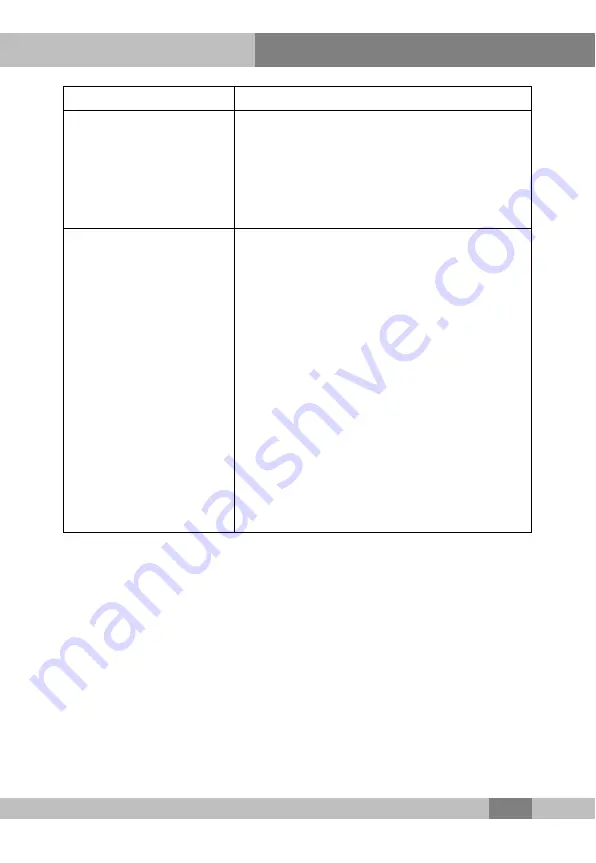
4 Configuration Guide
29
Configuration Item
Description
Secondary DNS Server
: Enter the
secondary DNS server IP address
provided by the ISP.
If you select the
DHCP
mode, the equipment
will automatically obtain the above parameters.
PPPoE Mode
User Name
: Enter the user name
provided by the ISP.
Password
: Enter the password provided
by the ISP.
Verify Password
: Enter the new
password again to verify whether the
passwords entered at the two times are
the same.
Operation Mode
: Select either the
Keep
Alive
mode or the
Manual
mode in the
pulldown menu.
State
: displays the status of the WAN
connection.










































