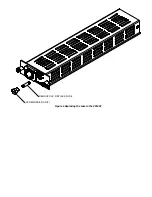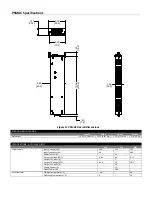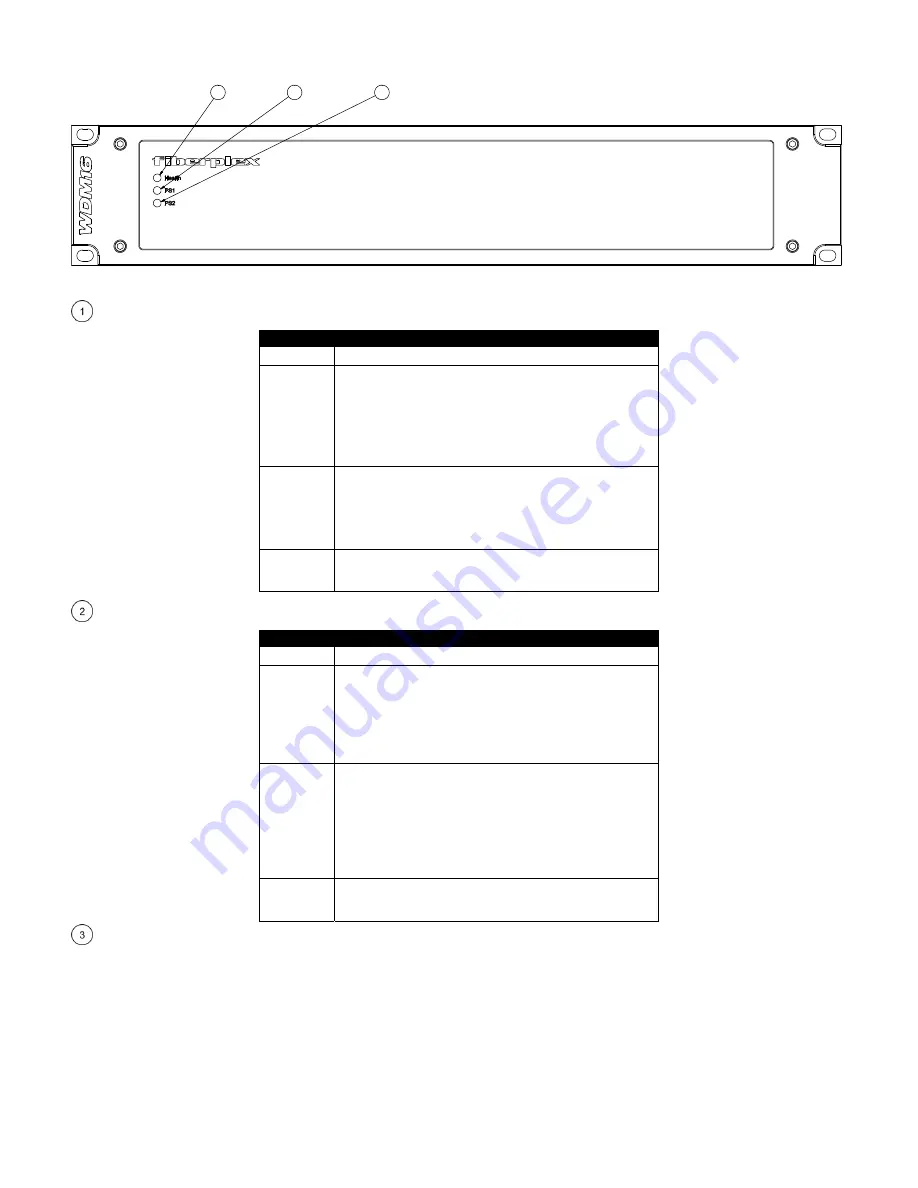
Front
Indicators
1
2
3
Figure
1WDM16
Front
Face
Health
–
Multi
‐
function
indicator
displaying
overall
health
of
the
unit.
Color
indications
can
be
interpreted
using
the
following
table:
LED
State
Condition
Off
No
power
to
unit
Red
One
or
more
of
the
following
have
occurred:
Chassis
temperature
is
dangerously
high
–
shut
down
the
unit
or
increase
cooling
immediately
to
prevent
damage
Both
cooling
fans
are
not
functioning
properly
Hardware
failure
/
Self
‐
Check
failure
Yellow
One
or
more
of
the
following
have
occurred:
Chassis
temperature
is
at
the
high
end
of
the
functional
limit
–
check
that
the
airflow
temperature
is
within
limits
and
that
it
is
not
restricted
One
of
the
cooling
fans
is
not
functioning
properly
Green
Temperature
is
within
range,
fans
are
working
properly
and
they
system
is
functioning
normally
PS1
–
Shows
status
indication
of
the
power
supply
in
PS
Slot
1
(top
slot).
Color
indications
can
be
interpreted
using
the
following
table:
LED
State
Condition
Off
No
power
supply
installed
Red
One
or
more
of
the
following
have
occurred:
Power
supply
temperature
is
dangerously
high
–
shut
down
the
unit
or
increase
cooling
immediately
to
prevent
damage
Input
power
is
present
but
output
is
out
of
range
–
replace
the
power
supply
Yellow
One
or
more
of
the
following
have
occurred:
Power
supply
temperature
is
at
the
high
end
of
the
functional
limit
limit
–
check
that
the
airflow
temperature
is
within
limits
and
that
it
is
not
restricted
No
input
power
is
present
–
check
the
AC
supply
Communication
to
chassis
cannot
be
established
–
replace
the
supply
Green
Temperature
is
within
range
and
the
power
supply
is
functioning
normally
PS2
–
Shows
status
indication
of
the
power
supply
in
PS
Slot
2
(bottom
slot).
Color
indications
can
be
interpreted
using
the
table
above.
Summary of Contents for WDM16
Page 1: ...USER MANUAL Active Wave Division Multiplexer WDM16 WDM8A WDM8B...
Page 2: ......
Page 13: ...REMOVE CAP REPLACE FUSE SCREWDRIVER SLOT Figure 6 Replacing the Fuse in the PSMAC...
Page 19: ......
Page 23: ......