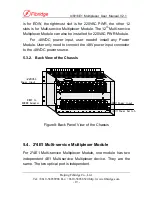4/8/16E1 Multiplexer User Manual V2.1
Beijing Fibridge Co., Ltd.
Tel: +8610-58858988 Fax: +8610-58858520 http://www.fibridge.com
- 21 -
5.4.2. LEDs Description of the 2*4E1 Module
Table10 LEDs Description of 2*4E1 Multiplexer Module
LEDs Color Status
Description
ARL Red
ON/
Blink
ARL is on When local device has any alarm.
ARL blinks when remote device has alarm
but no alarm at local device.
When button of ‘Local/Remote’ is pressed
down, this led shows the ALARM status of
remote device.
PHONE Green
ON/
Blink
PHONE blinks When one calling but haven’t
been talking. PHONE is on When talking.
5.4.3. User
Interface of the 2*4E1 Module
Table11 User interface description of the 2*4E1 Module
接口
含义
ETH1
The 1
st
Ethernet port, RJ45, 10/100Mbps, Half/Full Duplex
ETH2
The 2
nd
Ethernet port, RJ45, 10/100Mbps, Half/Full Duplex
OPT
Optical port
PHS
For phone, use one MDI-UTP to connect to the EOW Module
5.5. 4/8E1Multi-service Multiplexer Module
For 1*4E1 or 8E1 Multi-service Multiplexer Module, one module
has only one independent 4E1 or 8E1 Multiplexer device. The
second optional optical port is for redundant backup.