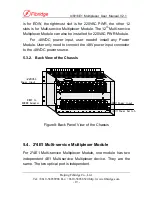4/8/16E1 Multiplexer User Manual V2.1
Beijing Fibridge Co., Ltd.
Tel: +8610-58858988 Fax: +8610-58858520 http://www.fibridge.com
- 27 -
5.6.4. Button of the EOW Module
Table16 Button Description of the EOW
Button Description
RESET
Reset Button. Restart the EOW firmware.
ADDR
Multi-service Multiplexer Module addresses select.
The Address is added by one when pressing.
MUTE
When the button of ‘MUTE’ is pressed down as
, the alarm
sound is mute. Opposite, when up as
, the device
sounds when any of the alarms occurs.
LOCAL
/REMOT
When the button of ‘Local/Remote’ is pressed down as
,
this led shows the status of remote device. Opposite, when up as
, the led shows the status of local device.
5.7. POW Module
The POW Module is used only when the user use 220VAC Power
Input Source. When the user uses -48VDC Power Input Source, the
Power Module is not needed, for each Multi-service Multiplexer
Module has the circuit to converter -48VDC to 5VDC.
There are two kinds of POW Module. One is 75W, the other is
120W. Only for 75W POW Module, the chassis supports Power
Backup, for the 120W POW Module needs 2 slots. Commonly, the
75W POW Module is enough.