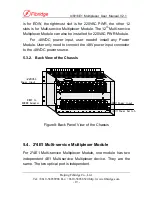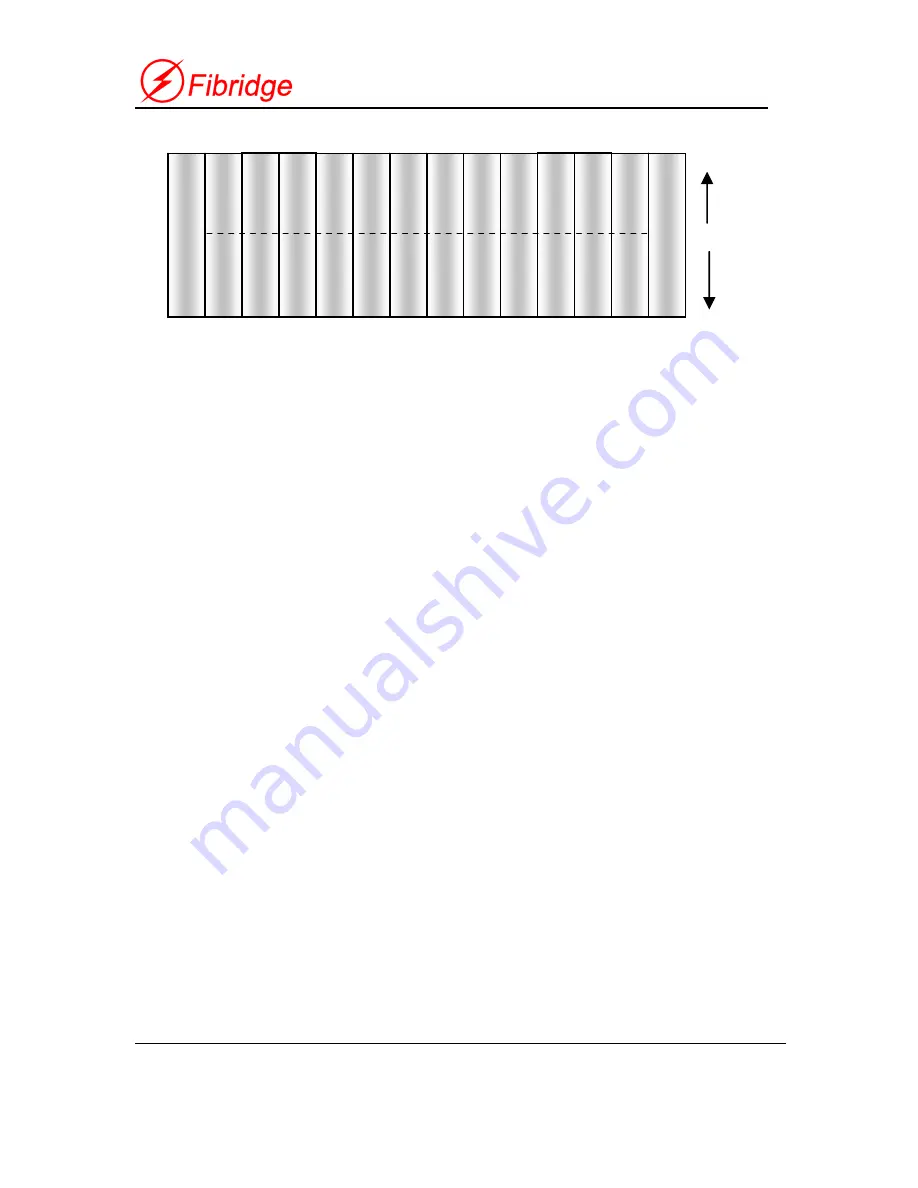
4/8/16E1 Multiplexer User Manual V2.1
Beijing Fibridge Co., Ltd.
Tel: +8610-58858988 Fax: +8610-58858520 http://www.fibridge.com
- 29 -
The addresses of Both Part A and Part B are available for the
2*4E1 Multi-service Multiplexer Module. For 1*4E1 Multi-service
Multiplexer Module or 1*8E1 Multi-service Multiplexer Module, only
the address of the Part A is available.
6.2. Install the Standalone device
z
Open the package, check the device and the attachment,
contradistinguish to the Packing List;
z
Connect the ports to other proper device. For example,
connect the Ethernet port to the PC or the switch, connect the
E1 port to PBX, etc.
z
Connect the Power input to the proper power source.
NOTE,
-48VDC and 220VAC can’t be used at the same time!
z
Fasten the device to the proper place;
z
Power ON. Please check whether any unexpected LEDs (esp.
RED LEDs) are ON. However, the E1 LOS will be ON when the
E1 channel is not connected, and this will cause the general
alarm ‘ARL’ red LED becoming ON.
03
04
05
06
07
08
09
10
11
12 14
15
16
17
18
19
20
21
22
23
24
P
W
R
E
O
W
01
02
Part A
Part B
13