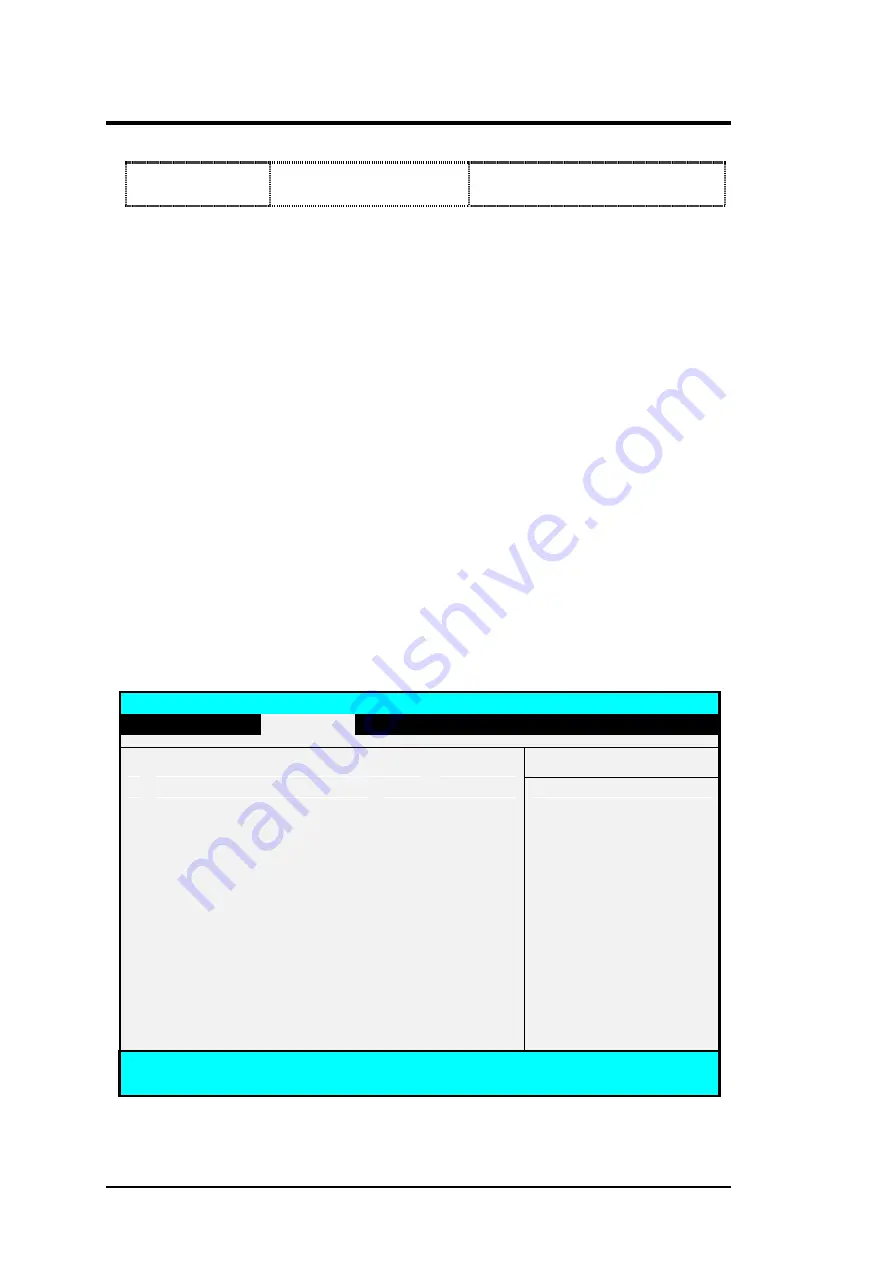
Outline of the A440 Series
1-22
FIC A440 Series Service Manual
4
4
4
4
I/O Device
Configuration
Submenu Peripheral
Configuration
BootUp Num-Lock
– Allows you to set the power-on state for the <NumLock>
key. Set this to [LockOn] if you want to enable <NumLock> during power on.
PS/2 Mouse
– [Disabled] prevents any installed PS/2 mouse from functioning,
but frees up IRQ12. [Both] allows both internal and external PS/2 mouse to be
active. [Auto] will only allow the external PS/2 mouse to be active if it is detected.
Installed O/S
– Set this option to [Win98/Win2000] if you are installing a
Windows operating system. Otherwise, set this option to [Other].
LCD Panel View Expansion
– Allows you to expand the display according
to the panel resolution of the LCD.
Silent Boot
– Select boot screen during POST.
Aperture Size
– Allows you to set the aperture size of the VGA.
Frame Buffer Size
– You can set to either 4MB or 8MB. Uses Shared
Memory Architecture (SMA) so this video memory will be taken from the system
main memory.
I/O Device Configuration
– Lets you configure input/output device such
as Serial Port, Parallel Port, and Floppy disk controller.
P h o e n i x B I O S S e t u p U t i l i t y
Advanced
I/O Device Configuration
Item Specific Help
Serial port:
[Enabled]
Configure serial port
Base I/O address:
[3F8 IRQ4]
using options:
Parallel port:
[Enabled]
[Disabled]
Mode:
[Uni-irectional]
No configuration
Base I/O address:
[378]
[Enabled]
Floppy disk controller:
[Enabled]
User configuration
[Auto]
BIOS or OS chooses
configuration
F1
Help
K
K
K
K
Select Item
−−−−
/
++++
Change Values
F9
Setup Defaults
Esc
Exit
s
s
s
st
t
t
t
Select Menu
Enter
Select
Sub-Menu
F10
Save and Exit
Figure 1-14
I/O Device Configuration Sub-Menu







































