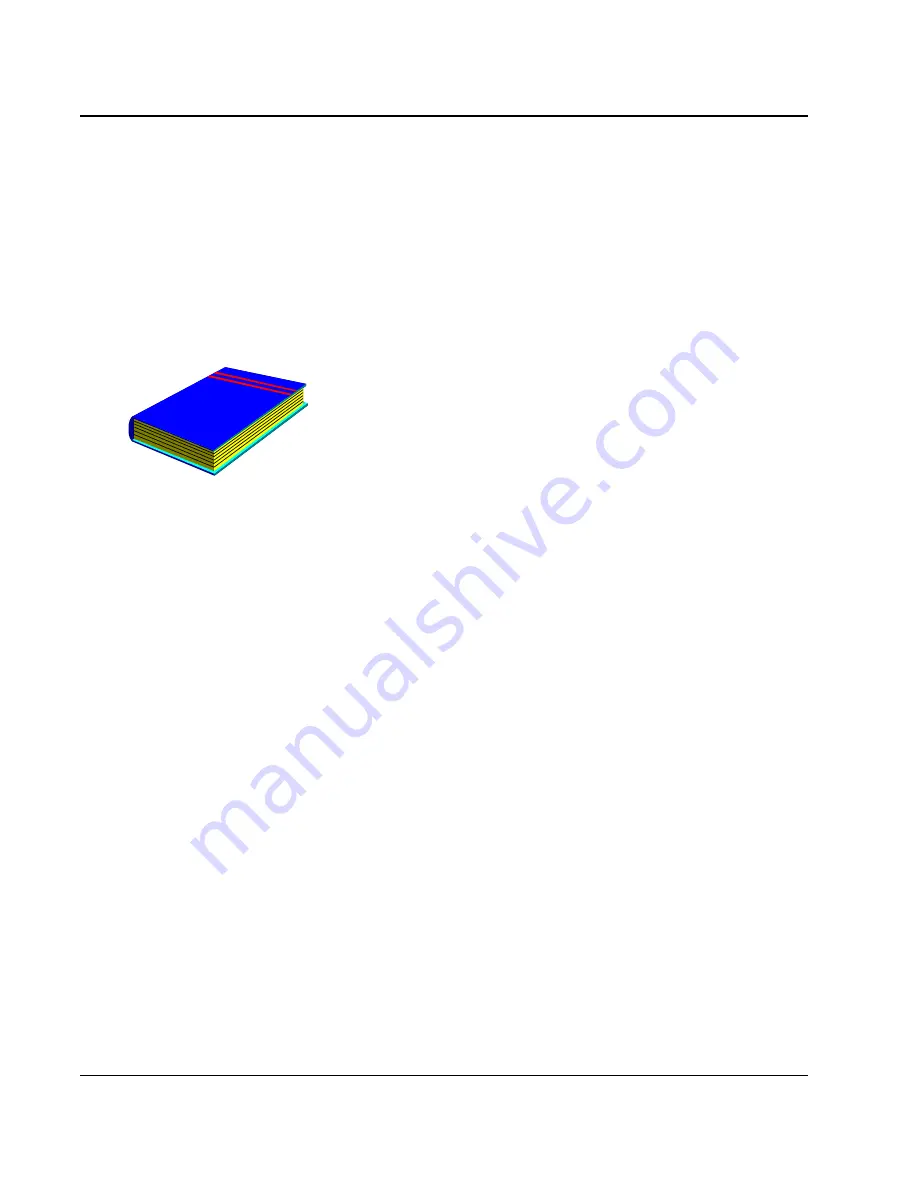
M
ini-note User Guide
16
About Your User Guide
W
elcome to your New Mini-note User Guide. This manual
introduces you to the basic concepts of your new Mini-note.
This manual is divided into eight chapters.
Chapter 1
Introduction
Chapter 2
Getting Started
Chapter 3
Using Your Mini-note
Chapter 4
Multimedia Setup
Chapter 5
Connecting External devices
Chapter 6
System BIOS Setup
Chapter 7
Upgrade Options
Chapter 8
Care and Maintenance
Appendix A System Specifications
Summary of Contents for CW001
Page 1: ...CW001 Mini note User Guide ...
Page 50: ...Mini note User Guide 50 This page is intended to be blank ...
Page 68: ...Mini note User Guide 68 ...
Page 77: ...Fun with Multimedia 4 77 Figure 4 6 Windows Media Player ...
Page 78: ...Mini note User Guide 78 This page is intended to be blank ...
Page 102: ......
Page 110: ...Mini note User Guide 110 This page is intended to be blank ...
Page 116: ...Mini note User Guide 116 ...
















































