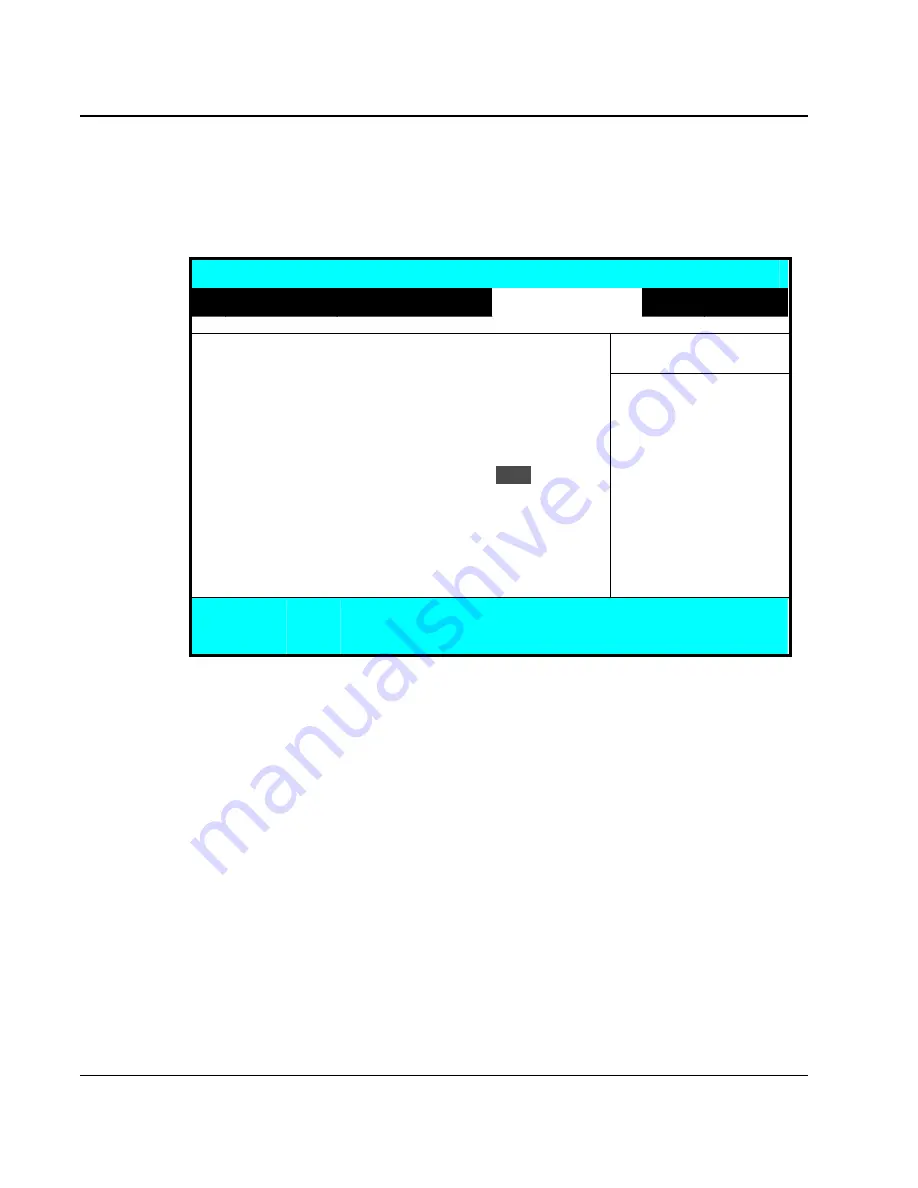
M
ini-note User Guide
92
6.4 Security Menu Setup
P h o e n i x B I O S S e t u p U t i l i t y
Main
Advanced
Security
Boot
Exit
Item Specific Help
Supervisor Password Is:
Clear
User Password Is:
Clear
Supervisor Password
controls access to the
Set Supervisor Password
[Enter] setup
utility.
Set User Password
[Enter]
Password on boot
[Disabled]
F1 Help
Select Item
─
/ +
Change Values
F9
Setup Defaults
Esc Exit
Select Menu
Enter
Select Sub-Menu
F10 Save and Exit
•
Supervisor Password Is
Set/Clear selections show that the Mini-note is under controlled by
Supervisor Password or not.
•
User Password Is
Set/Clear selections show that the Mini-note is under controlled by User
Password or not.
•
Set Supervisor Password
Supervisor password gives you the authority in accessing the setup utility.
You also need to enter this password in system booting and resuming
from suspend mode. When you press <Enter> in this field, the Set
Supervisor Password dialog box appears. Enter a new password with up
to 8 alpha-numeric characters, and then re-enter it for confirmation.
Summary of Contents for CW001
Page 1: ...CW001 Mini note User Guide ...
Page 50: ...Mini note User Guide 50 This page is intended to be blank ...
Page 68: ...Mini note User Guide 68 ...
Page 77: ...Fun with Multimedia 4 77 Figure 4 6 Windows Media Player ...
Page 78: ...Mini note User Guide 78 This page is intended to be blank ...
Page 102: ......
Page 110: ...Mini note User Guide 110 This page is intended to be blank ...
Page 116: ...Mini note User Guide 116 ...
















































