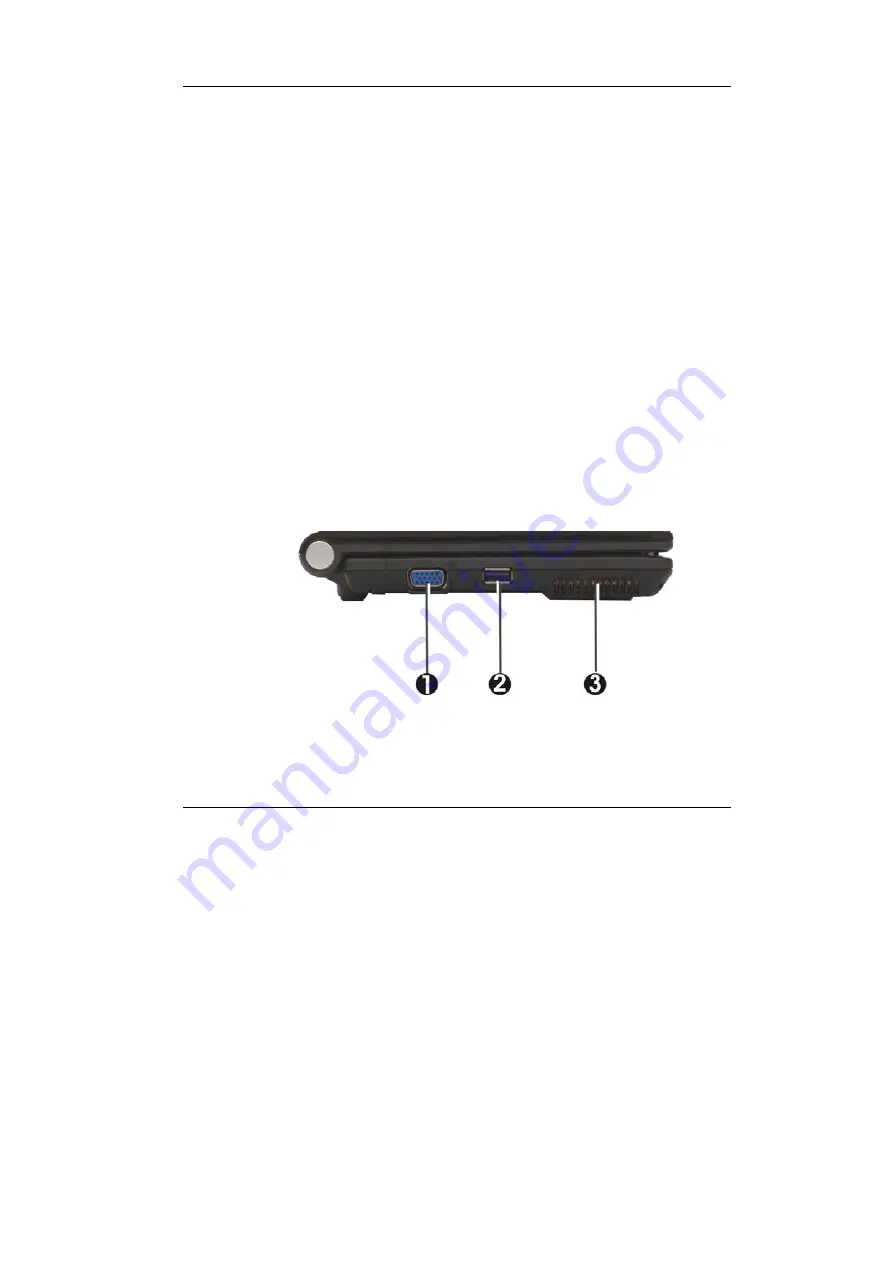
Introduction
1
31
•
4 in 1 card slot
The card slot supports SD, MMC, MS (Memory Stick), and MS_Pro flash
memory card format. You can use either of the 4 types flash memory
cards for extra storage media. Please pay attention to correct direction
when you insert the flash memory card. For more detail of flash card, you
can refer to Chapter 3.7
•
Microphone Jack
Allows you to connect an external microphone for monophonic sound
recording directly into your Mini-note computer.
•
Headphone Jack
Lets you plug in a stereo headphone, powered speakers, or earphone set
with 1/8 inch phono plug for personal listening.
1.5 The Left Side of the Mini-note
The left side of your Mini-note provides the features shown in the following
figure.
1. VGA Port
2. USB 2.0 Port
3. Air-Outlet Vent
Summary of Contents for CW0A1
Page 1: ...CW0A1 Mini note User Guide ...
Page 21: ...Notebouide 21 This page is intended to be blank ...
Page 22: ......
Page 36: ...Mini note User Guide 36 This page is intended to be blank ...
Page 50: ...Mini note User Guide 50 This page is intended to be blank ...
Page 66: ...Mini note User Guide 66 This page is intended to be blank ...
Page 75: ...Fun with Multimedia 4 75 Figure 4 6 Windows Media Player ...
Page 76: ...Mini note User Guide 76 This page is intended to be blank ...
Page 98: ...Mini note User Guide 98 This page is intended to be blank ...
Page 106: ...Mini note User Guide 106 This page is intended to be blank ...
















































