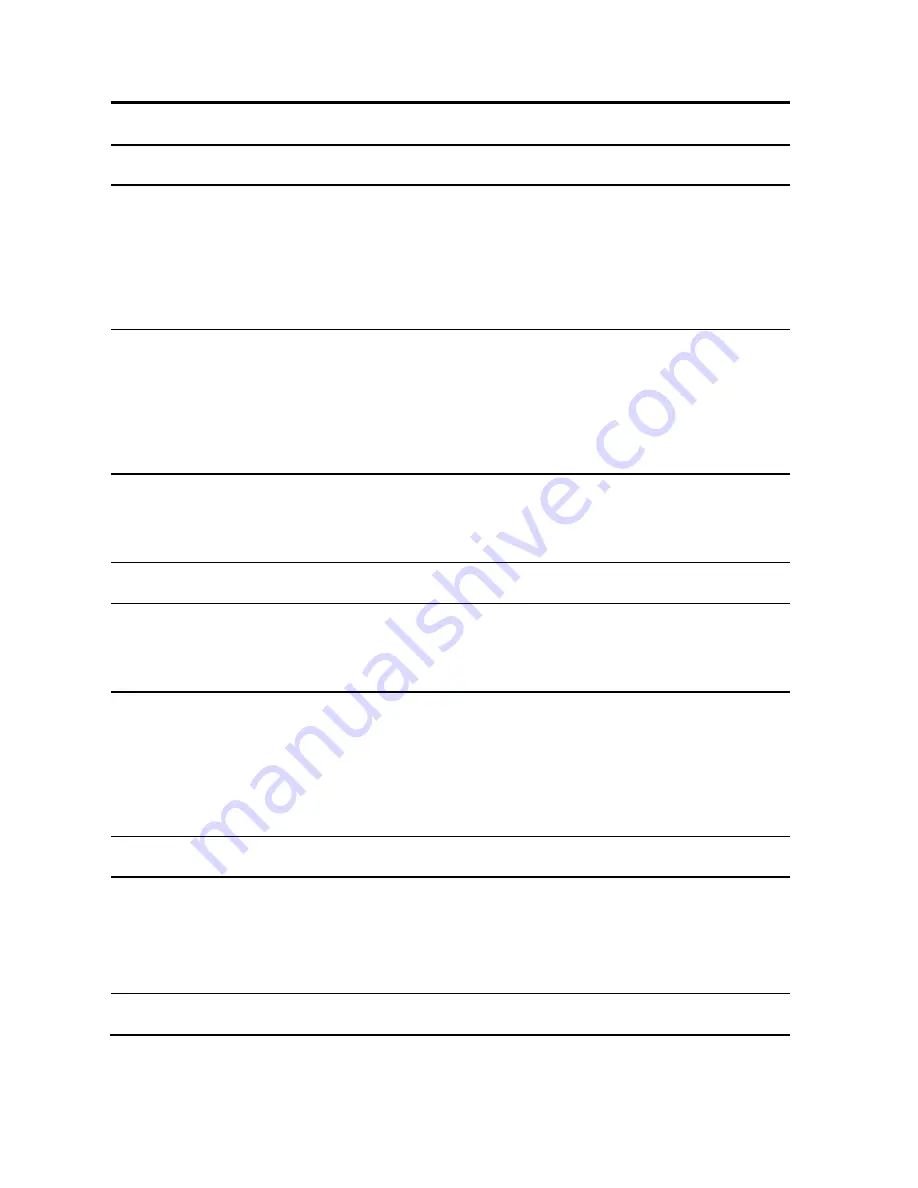
14
5.3 IR Remote Controller Key Function under Internal Function Mode
Key
Function in Setup & Calibration
[Zero]
Quit without saving.
[Tare]
•
Set F1 value being shown to zero and to display the net
span gain of additional load applied.
•
Fast forward during Customer / Product code data
input.
[MR]
•
Quick access to +10th internal function number
•
Increase value by 1.
•
Go to next Alphabet / Symbol during Customer /
Product code data input process.
[Unit]
•
Go to previous page / previous parameter.
•
Mover cursor to left.
[Print/M+]
Enter, save and return.
[Func]
•
Go to next page / next parameter.
•
Mover cursor to right.
[MC]
•
Quick access to -10th internal function number
•
Decrease value by 1.
•
Go to previous alphabet / Symbol during Customer /
Product code data input process.
[Off]
Quit without saving and power off
[Set]
•
Enter internal function.
•
Swift between upper and lower case.
•
Enter Confirmation when Sure? Appears.
[Hold]
Clear value entered.
Summary of Contents for CSa
Page 2: ...2 ...
Page 9: ...9 2 Specifications ...
Page 10: ...10 3 Keys Display Connection Points ...
Page 53: ...53 Appendix B PC Output Protocols ...
Page 54: ...54 ...
Page 55: ...55 ...
Page 56: ...56 ...
Page 72: ...72 Fidelity Measurement Co Ltd www fi measurement com e mail info fi measurement com ...















































