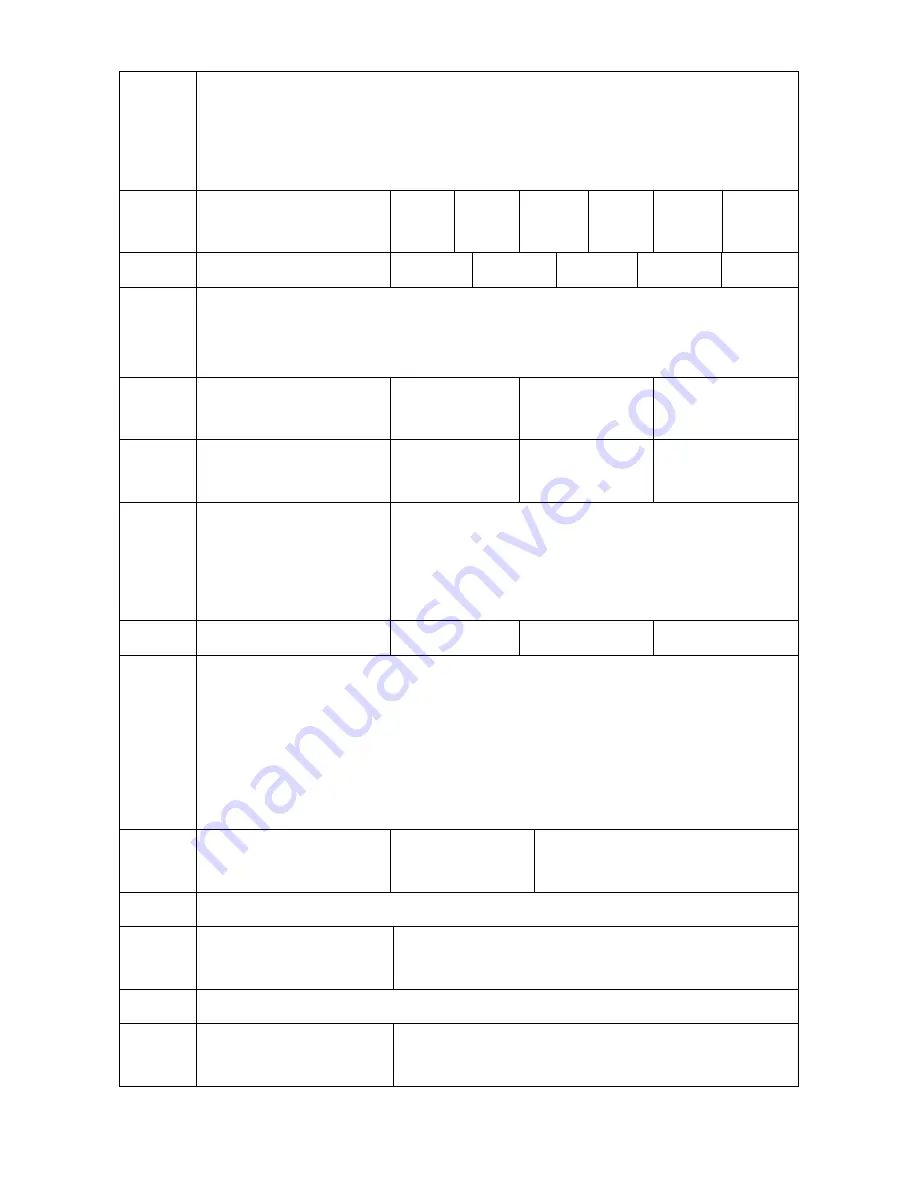
16
If YES is selected, scale displays “SURE ?” for confirmation. At this point: -
•
Press
[Set]
to confirm, or
•
Press any other key to quit.
Scale shows Done when initialization is completed.
F7
Auto Power Off Time
(Minute)
OFF
1
3
** 5
10
20
F8
Brightness
1
2
3
** 4
5
•
1 = dimmest; 4 = brightest
•
Press [Func] or [Unit] to change setting and then press
[Print/M+]
to
save.
F9
Weight Unit Enable /
Disable
kg
(
** On
/OFF)
lb
(On/
** OFF
)
N(KN)
(On/
** OFF
)
F10
Filter Strength
Ft 1 (Strong)
** Ft 2
(Normal)
Ft 3 (Weak)
F11
Auxiliary Function
PEK (Peak): On /
** OFF
Ani (Animal): On /
** OFF
PCd (Quick Acces to Product Code Setting):
On /
** OFF
F12
Auto Tare Function
** OFF
On
Conti
Notes: -
•
OFF= Auto Tare Function disable
•
On = Only the first table weight applied will be tare off. Minimum tare
load ≥ 2d
•
Conti = All stable weight applied will be tare off. Minimum tare load ≥
10d
F13
Repetitive Tare
Function
OFF
** On
If F12 is set = Conti, Repetitive Tare setting “OFF” will be surpassed.
F16
Set Comport 1 (for BT
or TTL)
OFF / Auto1 / Auto2 / Auto3 / Manul / PC /
** CMD /
Scanr
Refer to F17 for details
F17
Set Comport 2 (WIFI)
OFF / Auto1 / Auto2 / Auto3 / Manul / PC /
** CMD /
Scanr
Summary of Contents for CSa
Page 2: ...2 ...
Page 9: ...9 2 Specifications ...
Page 10: ...10 3 Keys Display Connection Points ...
Page 53: ...53 Appendix B PC Output Protocols ...
Page 54: ...54 ...
Page 55: ...55 ...
Page 56: ...56 ...
Page 72: ...72 Fidelity Measurement Co Ltd www fi measurement com e mail info fi measurement com ...
















































