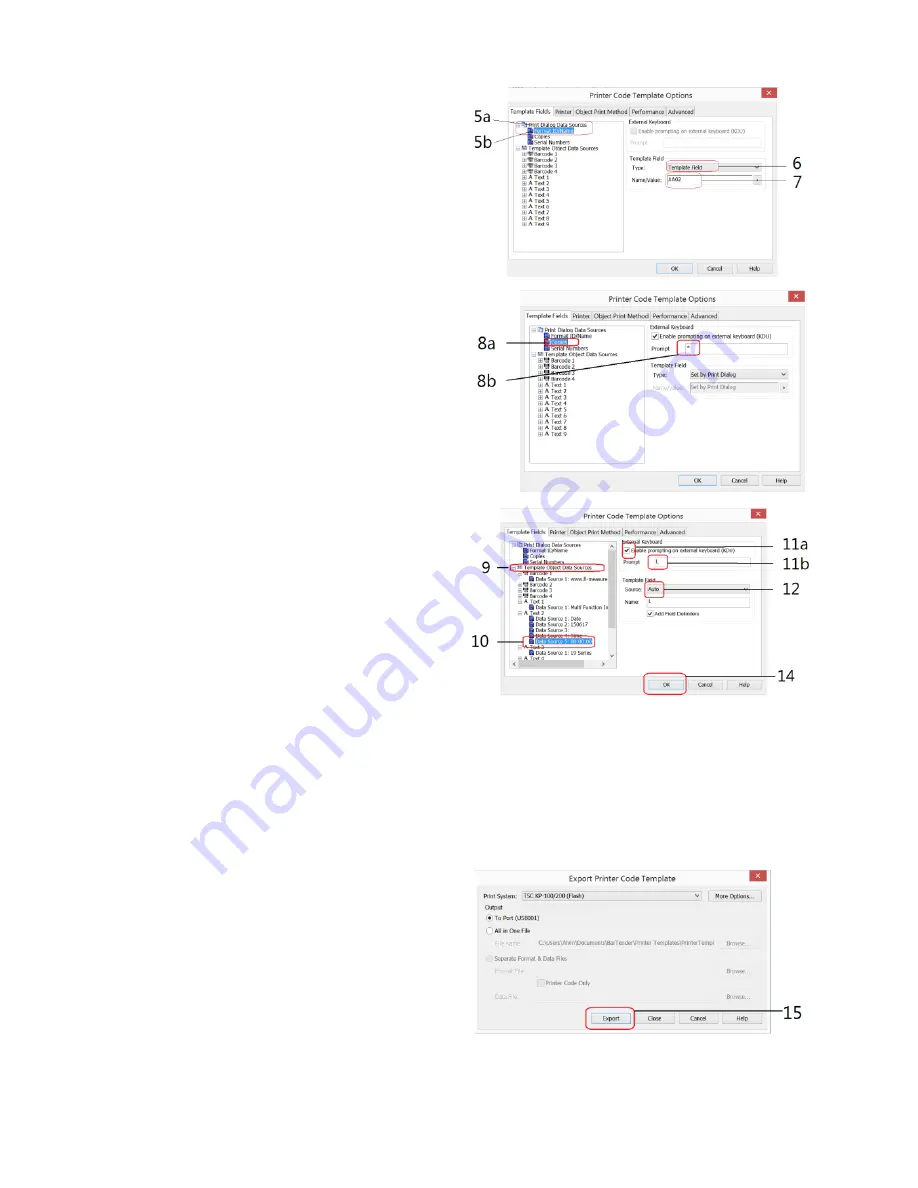
71
6.
On Template Field, select
Template Field for Type.
7.
Enter the correct label file
name on Name/Value. Refer to
15.1
for correct file name
format.
8.
(a) click Copies, check KDU
and (b) input asterisk (*) on
Prompt box.
9.
Below procedures explain how
to edit information to be
obtained from instrument.
10.
Click Template Object Data
Sources and Select the object
which information from
instrument (for example net,
gross, tare weight and product
code) to be sent to printer and
printed on label.
11.
Double click on the preferred
data source to which variant(s)
has/have to add.
(a)
check the box below External Keyboard, then
(b)
enter the appropriate command on the Prompt Box (refer to
15.2.1
for command detail).
12.
Select Auto on the Source box under Template Field
13.
Repeat point 11 to ~ 12 for all
other data sources.
14.
Click OK.
15.
Click Export. In case of
Verification Messages appear,
select one of method on the
dialogue box to fix and click
Continue.
Summary of Contents for CSa
Page 2: ...2 ...
Page 9: ...9 2 Specifications ...
Page 10: ...10 3 Keys Display Connection Points ...
Page 53: ...53 Appendix B PC Output Protocols ...
Page 54: ...54 ...
Page 55: ...55 ...
Page 56: ...56 ...
Page 72: ...72 Fidelity Measurement Co Ltd www fi measurement com e mail info fi measurement com ...


































