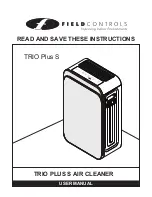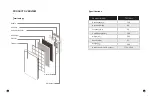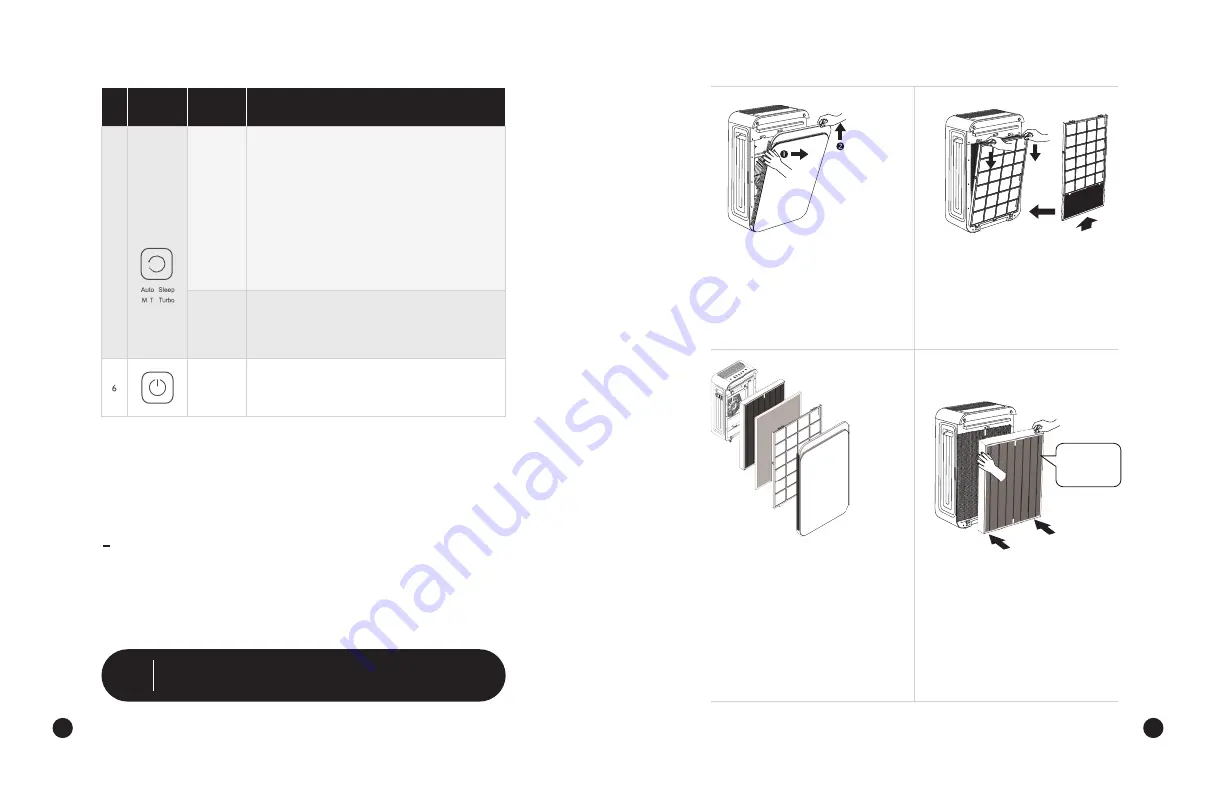
Getting Started
Sleep
Mode
Turbo
Mode
Power
Control Panel lights will dim, the air quality
indicator will turn off and the button beep
sound will be silenced.
Speed and timer are adjustable in sleep
mode. Button luminance will return to normal
upon exiting SLEEP mode.
When the purifier is entering sleep mode, an
eight hour timer will automatically begin.
The timer can be turned off manually.
No Symbol Symbol
Meaning
Name
The purifier operates at maximum speed.
Exit Turbo Mode by adjusting speed
manually or switching to another mode.
Step 1: With both hands on the upper
side of the appliance, first pull the
front case in the direction 1, then lift
the front case in direction 2.
Step 3: Remove each filter from
appliance and remove from
packaging.
Step 2: Press down on Pre-filter
screen tabs and pull outwards.
Remove packaged pre-filter from
pre-filter screen frame and then
remove filter from package.
Setting up the TRIO Plus S
Before using the appliance, remove all the packaging materials covering the
filters and place the filters back into the appliance as described in the following
steps:
Press to turn the purifier ON or OFF.
Note
Please ensure that the correct filter installation sequence is followed.
Otherwise, there may be damage to the product and the filtration
efficacy of the unit may not be as effective as advertised.
Step 4: Place the HEPA filter as
shown in the figure. Grasp the HEPA
filter, as shown and place the HEPA
filter back into the appliance with the
tag pointing towards you.
HEPA
Filter
10
09