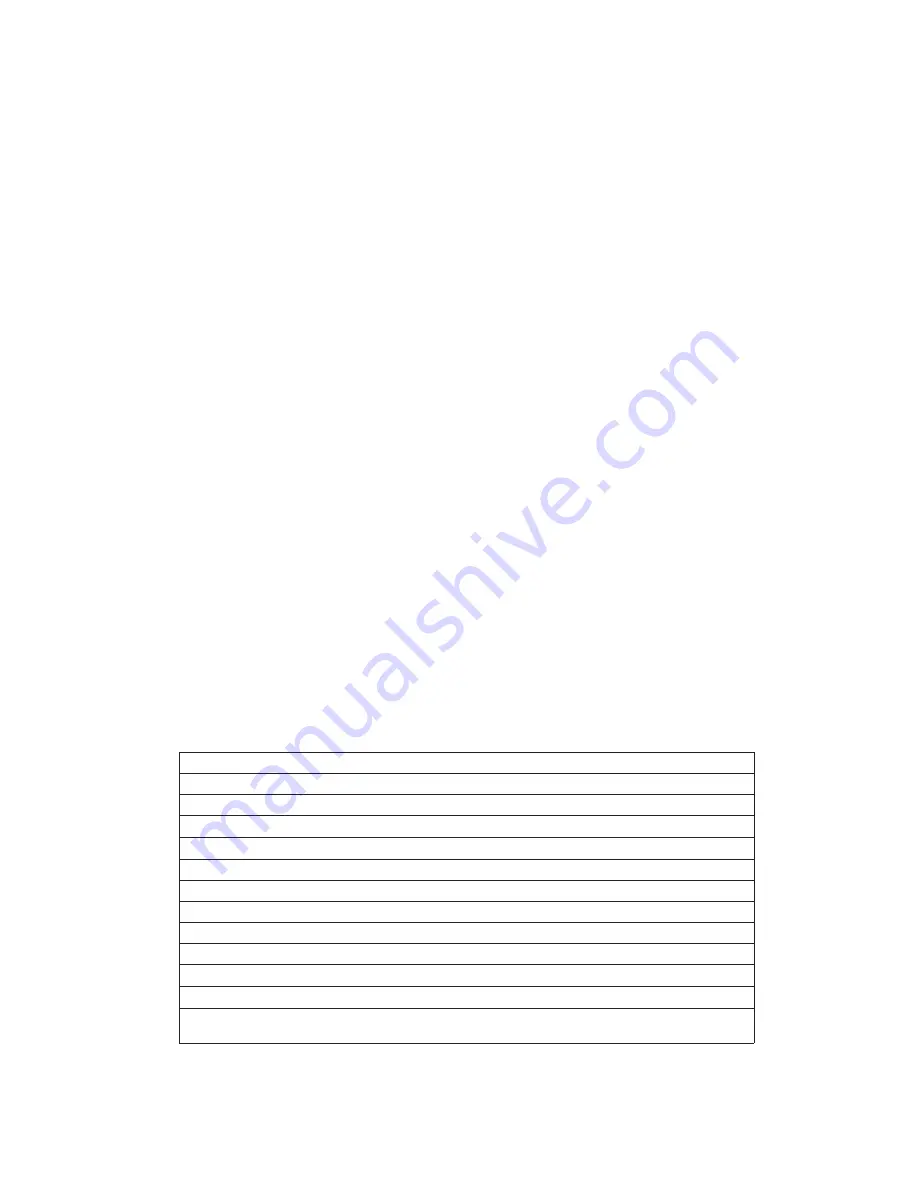
page 7 of 8
START-UP, OPERATION & TECHNICAL SUPPORT
Make sure that all wiring and connections have been made per this manual and acceptable wiring standards.
Make sure that no tools or construction debris have been left on, inside, or around the Whole House Fan. Plug the
power cord into a 120v grounded outlet. Verify main panel breaker supplying power to 120V outlet is energized.
Turn the unit ON using the arrow up button on the wall switch control. The damper doors will open and there will
be a 10 second delay before the fans turn on. Once the fans start running in low speed, press the up button again
to change to high speed to verify that the unit runs in both speeds. Allow for a slight delay when changing speeds
for the fans to adjust speed. Use the arrow up and down buttons to change between speeds while the unit is run-
ning. The VentCool 1.7 model has 2 speed settings.
Always turn the fan on using the UP button. Use the up and down arrows to change between the speeds. Turn
the unit on before pressing the timer button. Press the timer button 1 time for 1 hour, up to 12 times for 12 hour
operation. You can vary speeds while the timer is programmed, but turning the unit off will cancel the remaining
time on timer.
When the power is turned OFF, the fans will shut down and the damper door(s) begin to close. The door(s) will
shut tightly within 60 seconds.
Please contact Field Controls technical support at 1.800.742.8368 or fi eldtec@fi eldcontrols.com with any
Please contact Field Controls technical support at 1.800.742.8368 or fi eldtec@fi eldcontrols.com with any
questions regard the installation, operation, or maintenance of this fan.
questions regard the installation, operation, or maintenance of this fan.
WIRELESS REMOTE (OPTIONAL)
A wireless remote is an available accessory for this fan. It is not included as part of this fan’s standard control
package. Briefl y, the steps for installing the remote are as follows:
• Plug the provided blue CAT5 cable into the remote receiver device and the blue RMT port on the fan’s control
box. Remove the top cover of the remote receiver.
• Press and release the black button on the receiver’s circuit board to begin the merge sequence; the transmission
LED on the receiver will illuminate.
• Press and release any button on the wireless transmitter while the transmission LED on the receiver is
illuminated; replace the top cover on the receiver. Securely mount the remote receiver device/box in the attic
space after signal merge sequence is completed.
Dimensions:
27" x 22" x 14"
(L x W x H)
Weight:
38 lbs
Speed Settings:
2
Tested Airfl ow:
1044/1713 CFM
(Low / High)
Tested Power:
95.2/157 watts
(Low / High)
Tested Noise**:
44/55 dBA
(Low / High)
Insulation
R-47
(XR)
Rough Opening:
14-1/2” x 22-1/2”
Grille Dimensions:
16-1/2” x 24-1/2”
(cube-core, powder coated white)
Electrical:
120 VAC, 60Hz, 2.0 amps
Installation:
Installs easily on 16” or 24” O/C joist
Attic Venting/Open Windows
3.4 sq ft / 6.8 sq ft
Controls:
Low voltage: Hard-wired wall switch,
or optional wireless remote
SPECIFICATIONS*
* Actual performance will vary from installation to installation. Due to our continual product improvement efforts, performance ratings and specifi cations
are subject to change without notice.
** Tested at 45º and 1 meter from source.
Spare parts and serviceable components are listed in Figure 7, on the next page.
Model 1.7
Model 1.7
P/N 78010008000 05/19 Rev B


























