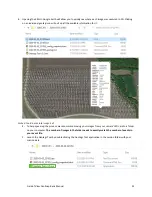Field of View GeoSnap Basic Manual 31
A-1: REFORMATTING YOUR SD CARD
Sometimes throughout the life of a microSD card the file system can become corrupted, causing issues with
reading and writing to the card. This issue can often be fixed by a simple microSD card reformat. We recommend
reformatting your microSD card every 100 flights. This helps avoid situations w
here a flight’s data might be ruined
due to a corrupted microSD card. The following is a step-by-step guide on how to do a full reformat of a microSD
card on a Windows computer.
WARNING: Before starting this process, make sure that
all
desired files are removed from the microSD card and
stored somewhere else on your computer as any file found on the microSD card will be deleted through this
process.
1.
Before inserting your microSD card into your computer, make sure the slider on the left side of the
microSD card adapter is slid forward.
2.
Insert the microSD card into your computer.
3.
Open up File Explorer.