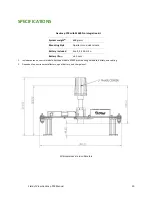Field of View GeoSnap PPK Manual 11
11.
Adjust the trigger cables to a position that minimizes slack. Now tighten the 2 clamping screws with a 2mm
hex key to secure the hotshoe module and trigger cable assembly in place.
12.
Install the camera into your gimbal or fixed-mount. If using a gimbal, f
ollow the manufacturer’s
balancing and
tuning instructions.
13.
Plug the GeoSnap-to-hotshoe cable into the hotshoe module. Use the included ziptie to provide strain relief.