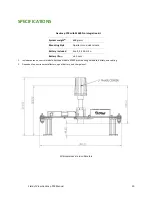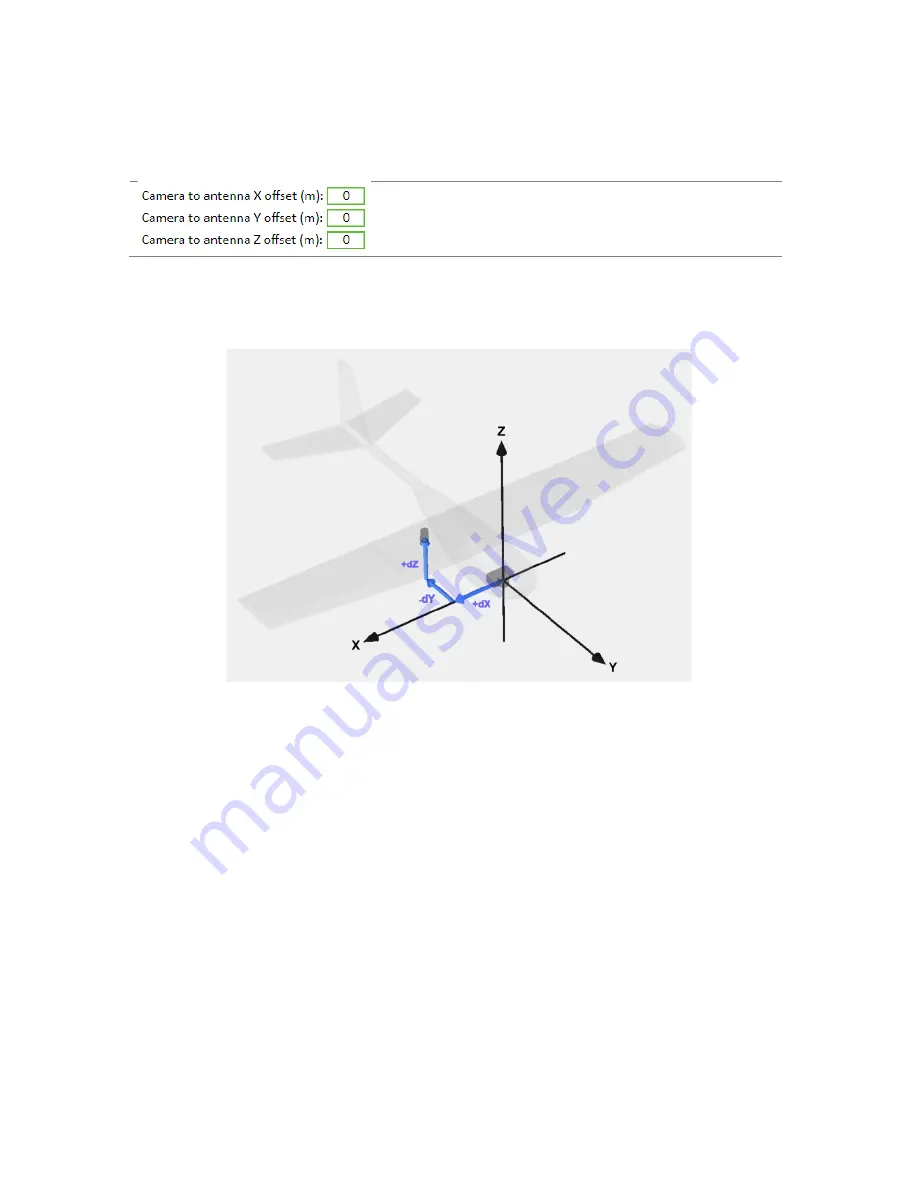
Field of View GeoSnap PPK Manual 18
OFFSETS
Camera to Antenna Offsets
Description
Type in the X, Y, and Z offsets from the camera to the
antenna. More information on how to do this correctly is
below.
This diagram show how the X, Y, and Z axis aligned to an airframe. It also shows that an offset may be positive or
negative depending on where the antenna is mounted relative to the camera.
The simple, fast way to determine the offsets when using the GeoSnap PPK with the M600 Pro Integration kit is to
follow these steps:
1)
Use a tape measure or ruler to estimate the X and Y offset from the lens centerline to the center of the
drone. A rough estimate (+/- 2cm) is sufficient since any error in the X and Y offset measurements tend to
get averaged to near 0 in when performing grid mapping missions. Keep in mind that the all the offsets
need to be entered into the CONFIG file in meters.
2)
The Z offset is more critical to measure accurately. Add the following distances to get the Z offset value
when using the GeoSnap PPK with the Field of View developed M600 Pro Integration kit (the bolded
parameter has been precisely measured in advance by Field of View using CAD).
dZ =
antenna L1 phase center-to-bottom cover
+ bottom cover-to-sensor plane mark + lens focal length
dZ =
0.259 meters
+ bottom cover-to-sensor plane mark + lens focal length
The image on the next page shows how to make the bottom cover-to-sensor plane mark measurement