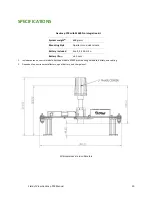Field of View GeoSnap PPK Manual 22
APPENDIX
A-1: DJI M600 PRO SETTINGS FOR PWM INPUT TRIGGERING
1.
Power on the DJI M600 Pro.
2.
Connect the M600 Pro to your computer using a micro USB cable (the micro USB port on the DJI M600 Pro
is on the bottom face of its large rear status LED).
3.
Open the DJI Assistant 2 application and connect to the DJI M600 Pro
4.
Click on the select the tools menu.