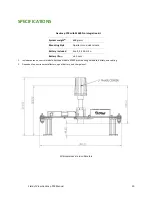Field of View GeoSnap PPK Manual 24
7.
Press the back button to disconnect from the DJI M600 Pro.
8.
Unplug the USB cable from the drone
9.
Power on the GeoSnap system, camera, and the DJI M600 Pro controller.
10.
Pressing the shutter button on the controller should now send a single trigger command.
Note: The GS Pro flight app should activate the PWM shutter signal every time it wants a trigger command
sent. This allows for images to be captured at the correct interval based on the camera parameters,
overlap and altitude settings in GS Pro. Using the GeoSnap system in this way prevents extra images from
being captured while flying to and from the mission area.