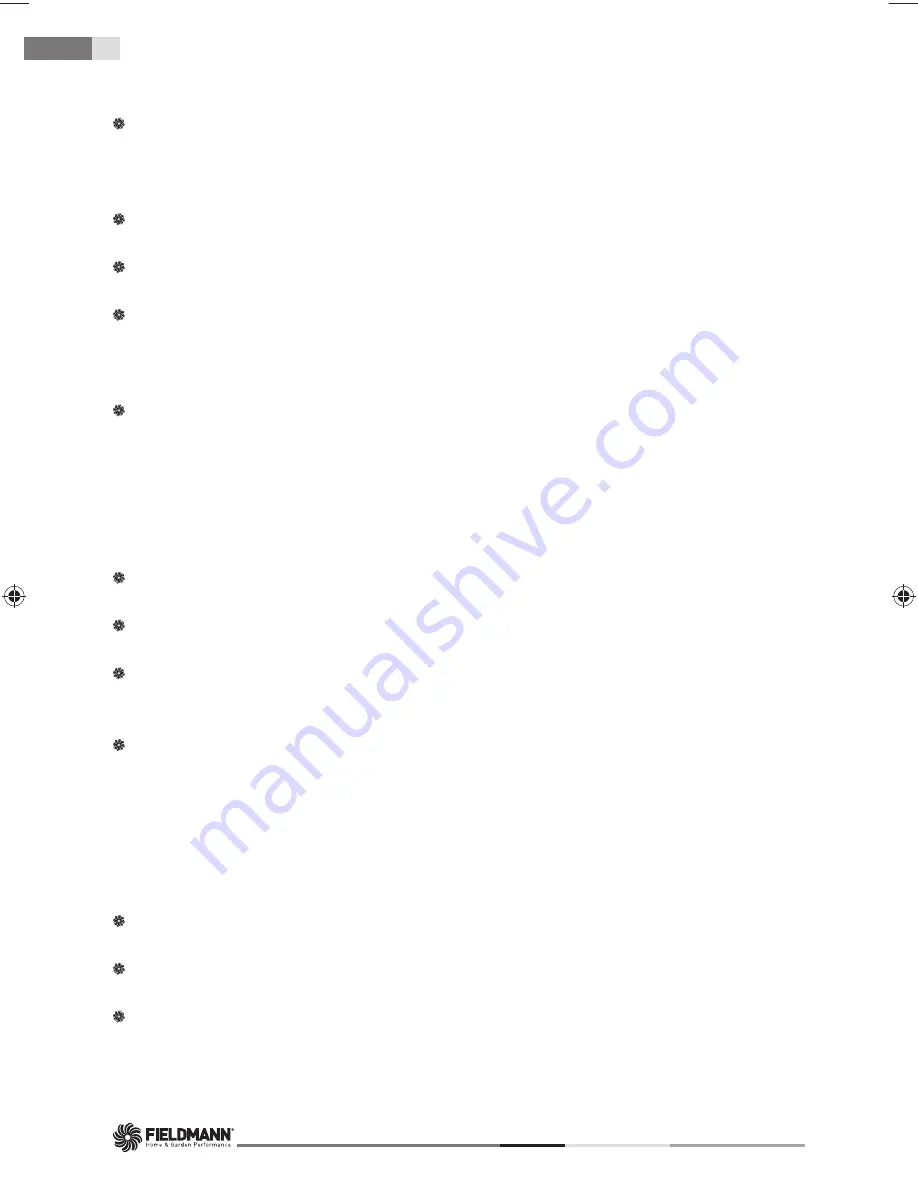
FZD 4010-E
16
EN
How to use this product? | How to handle the product?
Organic materials have high water and sap content which may cleave on the equipment and
clog it up. Therefore you should store it for a few days before shredding and let it dry up.
However, above mentioned does not apply for bigger branches which can be optimally
processed fresh.
If the knives get stopped during shredding, stop the shredder immediately. Then disconnect it
from the mains and start to search for the cause of the problem.
Remove all processed material remains from the blades of the knives; then inspect the knives
thoroughly to be sure they have not been damaged. Only then go on in shredding.
If the blade gets stopped for more than 5 seconds, the machine gets switched-off by means
of the overvoltage protection switch. Wait at least 1 minute and let the machine cool down
before switching-on the machine again. Then push the overvoltage protection switch and
follow-up the main switch (On/Off) to restart the machine.
If the shredding mechanism blade strikes any foreign object or if the machine starts making
any unusual noise or abnormal vibration, switch it off immediately and wait till the blade
stops rotating and is still in place. Remove the plug from the mains and then follow the
procedure below:
- Inspect for damage.
- Replace or repair any damaged parts.
- Check for and tighten any parts loose by reason of the incident.
If the equipment jams, switch-off the machine and wait till the blade has been stopped. Before
cleaning the equipment, disconnect the power supply/extension cable plug from the mains.
Clean the engine ventilation slots from material remains and other debris; reduce the risk of
engine damage and possible fire.
Whenever you interrupt your work and leave the workplace, switch-off the machine, wait till
the shredding mechanism knives stop and remove the power supply cable plug from the
mains.
Do not allow processed material to build up in the discharge area. By this you eliminate the
kickback risk which might occur through the feed hopper opening.
9. HOW TO HANDLE THE PRODUCT?
Switching-on and stopping the shredder
Use the main switch (10) to turn the shredder on and off (Fig. 2) – ON position is marked with
“I”, OFF position with “O”.
If the machine does not run, push the “interlock switch” (11) (Fig. 2), whereas make sure that
the machine is connected (the power supply cable plug) to the mains.
Let the machine engine run idle for several seconds and only then start shredding.
Summary of Contents for FZD 4010-E
Page 1: ...FZD 4010 E...
Page 3: ...3 4 2 3 5 10 11 8 a b c d...





































