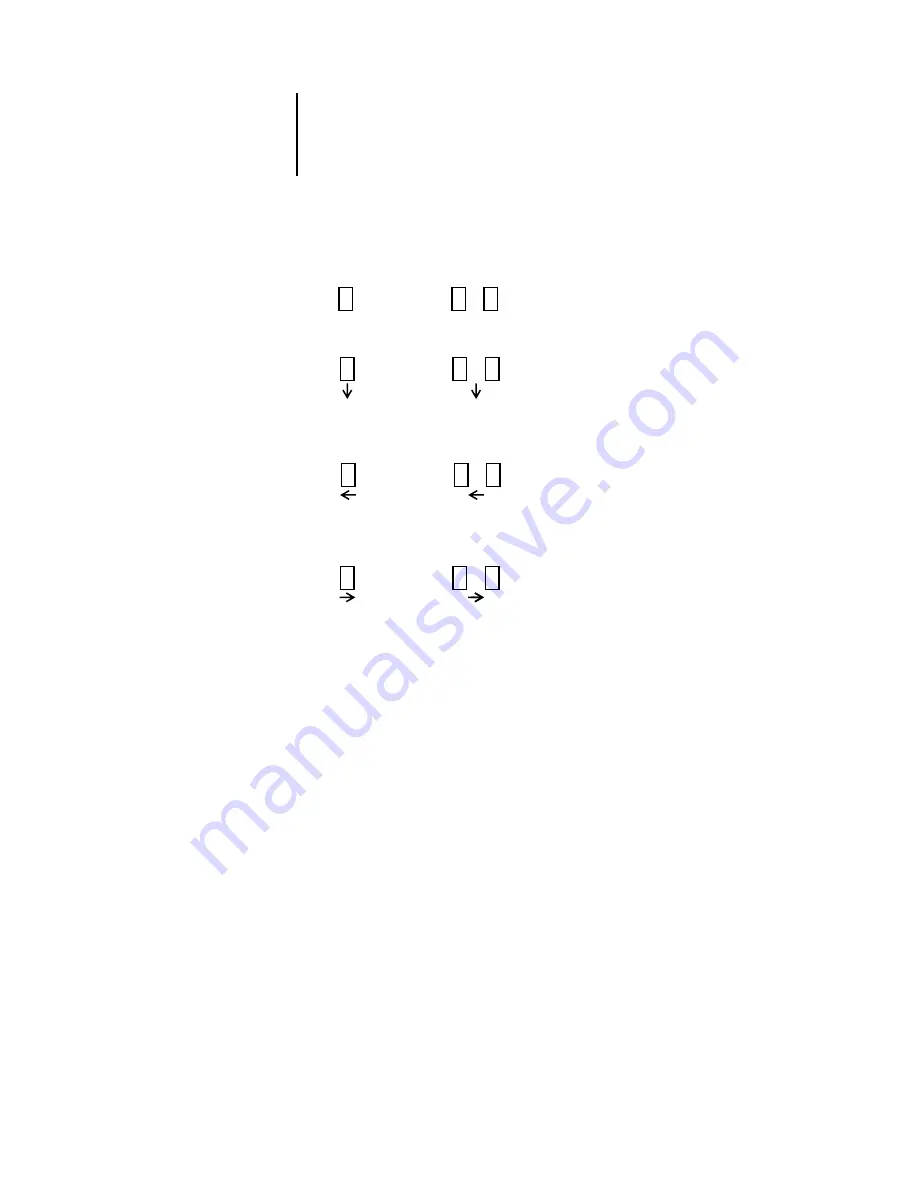
4
4-9
Editing and merging jobs
The cursor changes to reflect the activity:
Multiple levels of undo are available; use the Undo button to undo all the way back to
your first edit. There is no Redo function.
N
OTE
:
After you drag pages from one Preview window to the other, the first window is
designated as the source, and the other window the destination. During a merging
session, you can drag pages only from the source window to the destination window,
not vice versa. To merge pages in the opposite direction, you must save your current
changes to the destination window and begin a new merging session.
…
…
Replace single page
Replace multiple pages
Move single page
Move multiple pages
between two pages
between two pages
…
Move single page
Move multiple pages
before first page
before first page
…
Move single page
Move multiple pages
after last page
after last page
+
+
+
+
+
+
+
+
+
+
+
+
















































