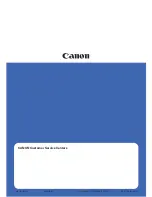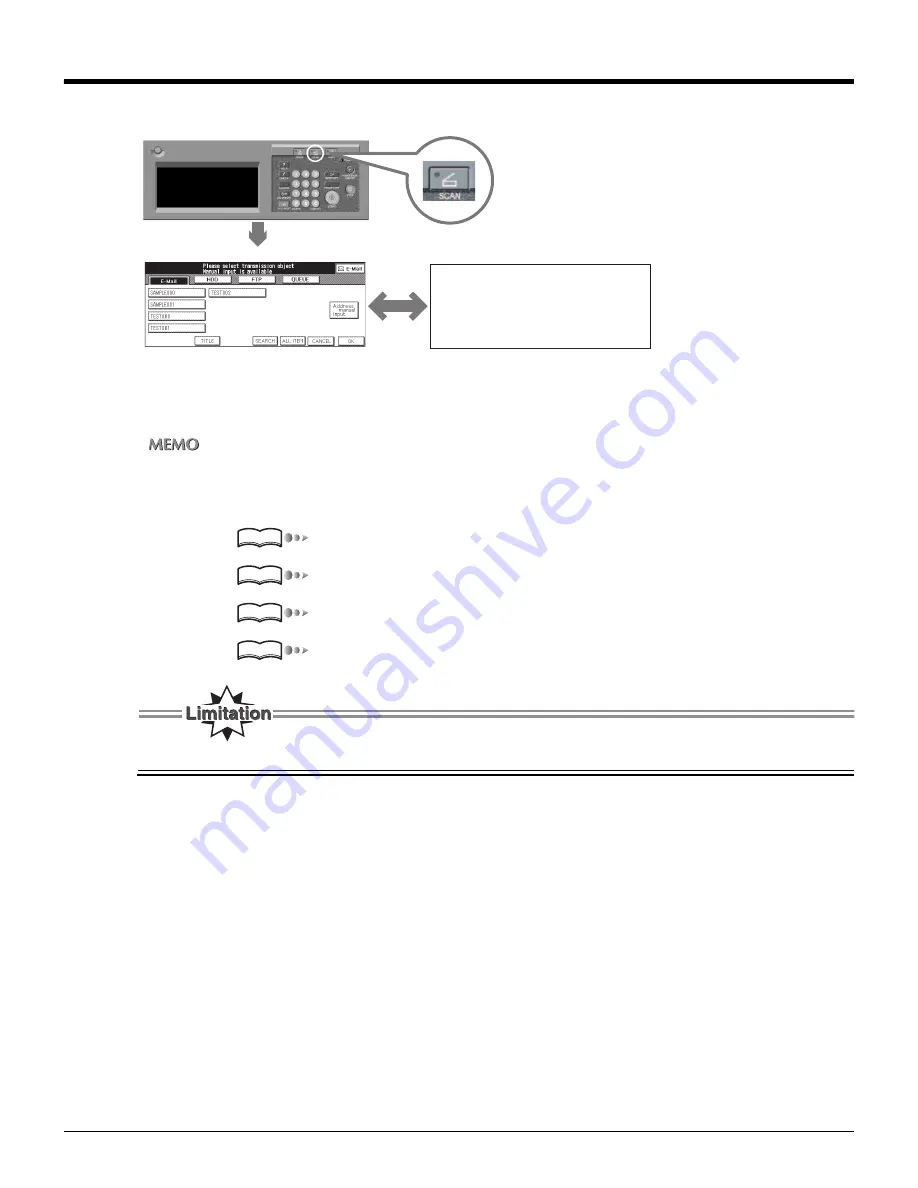
46
Chapter 3 : Using the Scanning Features
3-2 Selecting the Destination
When you press [SCAN], scanning is activated and the [Select Transmission Object] screen appears.
On the [Select Transmission Object] screen, you select the key from [E-Mail], [HDD], [FTP] or [QUEUE] and set items correspond-
ing with your selection.
You can select multiple destinations. In this case, select the next destination after setting of items for the destina-
tion already selected. Omit the procedure to press [SCAN] to retain and edit the settings for the destination
already selected.
•
E-Mail:
“Selecting the Destination (E-Mail)” on page 47.
•
HDD:
“Selecting the Storage Location (HDD)” on page 56.
•
FTP:
“Selecting the Destination (FTP)” on page 61.
•
QUEUE:
“Selecting the Destination (QUEUE)” on page 66.
After the scanning operation, to activate the Copy mode by pressing the [COPY] button of the control panel.
Control Panel
[Select Transmission Object] screen (E-Mail)
[Select Transmission Object] screen
[Title input] screen
[Search a Transmission Object] screen
Reference
Reference
Reference
Reference