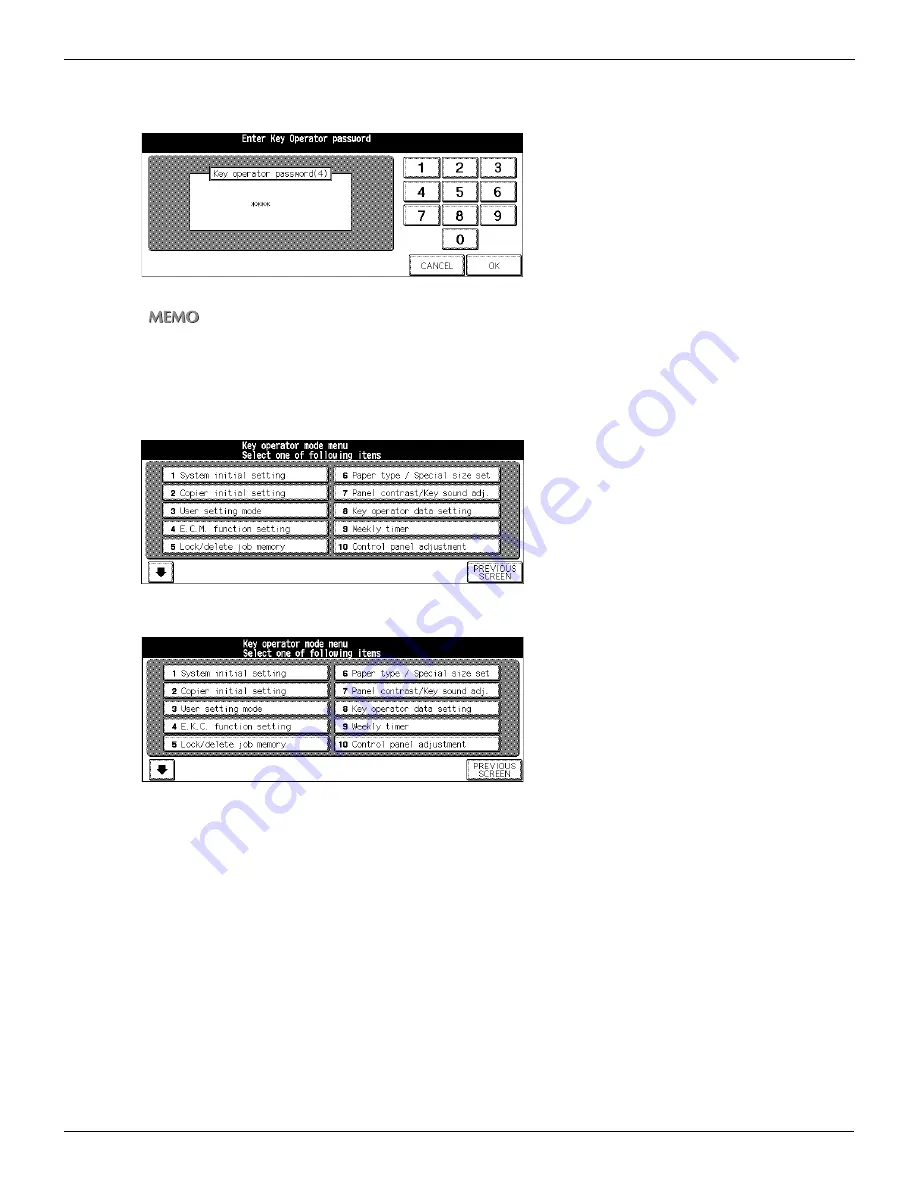
5-1 Key Operator Mode (Continued)
104
Chapter 5 : Key Operator Mode
4.
If a password is set, input the key operator password.
If a password is not set, follow the procedure of 5.
For details on passwords, refer to the “Copier’s User’s Guide”.
5.
Touch [OK].
The [Key operator mode] screen appears to switch the key operator mode.
•
U.S.A.
•
Others
Summary of Contents for X3eTY 50C-KM
Page 108: ...107 Chapter 6 Troubleshooting 6 1 Cannot use the scanner 108 ...
Page 110: ...109 Appendix Appendix 1 Product Specifications 110 ...
Page 113: ...Index Continued 112 T Title 9 54 TWAIN compliant Fiery Remote Scan plug in 99 Z ZOOM 76 77 ...
Page 114: ...2006 1 Fiery X3eTY 50C KM E V100 ...































