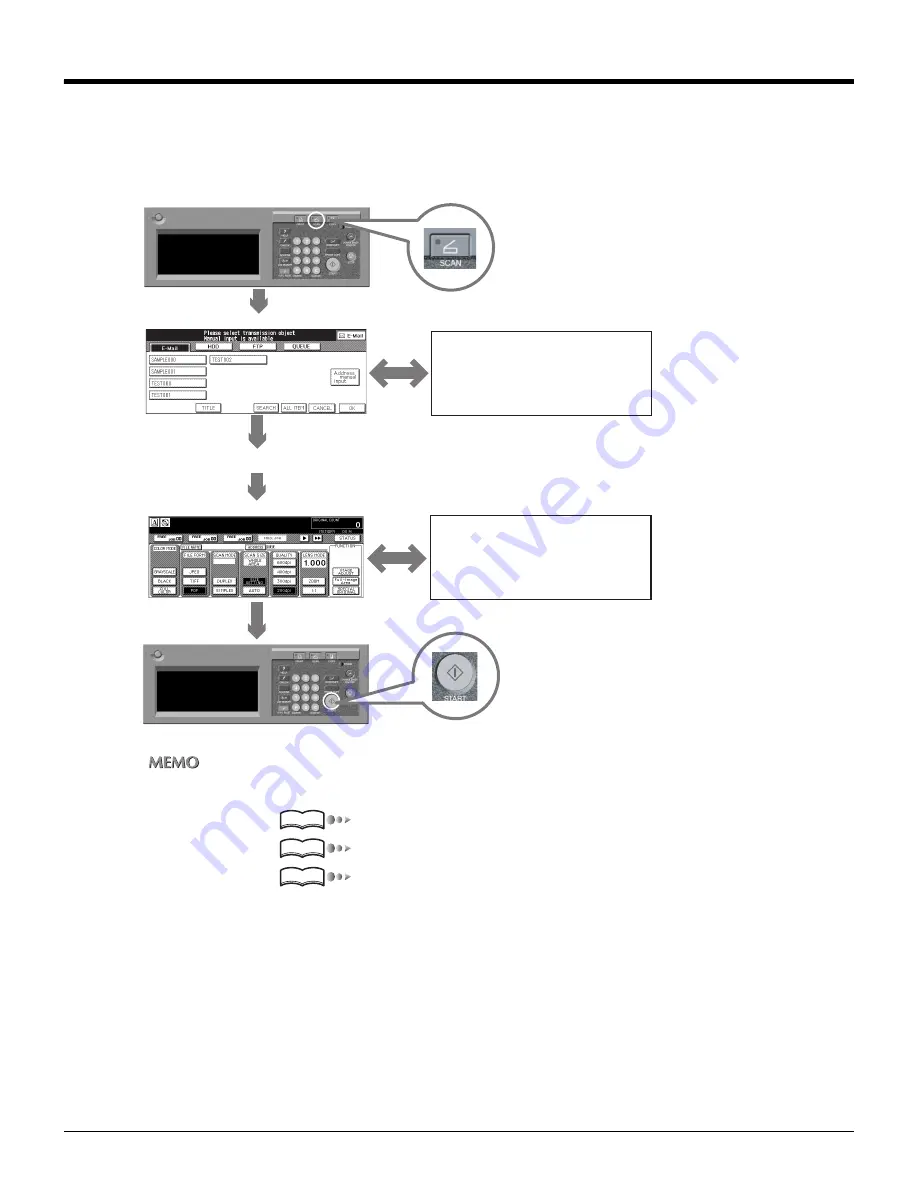
18
Chapter 1 : Overview of the Scanning Features
1-3 Basic Operation
●
Outline
Scanning operation uses the control panel of the copier.
A flow of basic operation is as follows.
For information about registering destinations, refer to the following pages.
•
Scan to E-Mail:
“Registering Destinations (E-Mail)” on page 29.
•
Scan to HDD:
“Registering Storage Locations (HDD)” on page 33.
•
Scan to FTP:
“Registering Destinations (FTP)” on page 37.
Control Panel
[Select Transmission Object] screen
[Select Transmission Object] screen
[Title input] screen
[Search a Transmission Object] screen
Set the original document
respective setting screen
[Scanner setting basic] screen
Control Panel
Reference
Reference
Reference
Summary of Contents for X3eTY 50C-KM
Page 108: ...107 Chapter 6 Troubleshooting 6 1 Cannot use the scanner 108 ...
Page 110: ...109 Appendix Appendix 1 Product Specifications 110 ...
Page 113: ...Index Continued 112 T Title 9 54 TWAIN compliant Fiery Remote Scan plug in 99 Z ZOOM 76 77 ...
Page 114: ...2006 1 Fiery X3eTY 50C KM E V100 ...




































