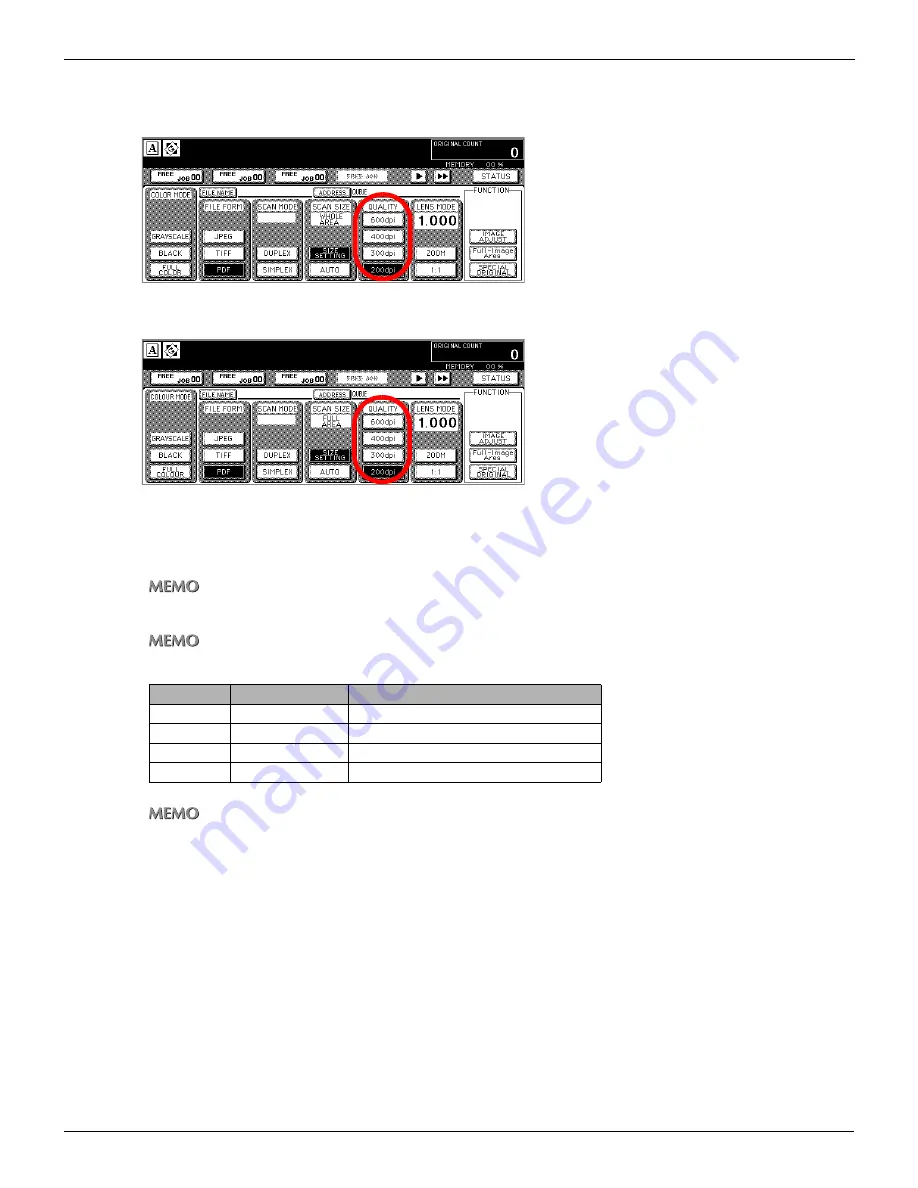
3-4 Setting Scanner Features (Continued)
74
Chapter 3 : Using the Scanning Features
●
QUALITY
•
U.S.A.
•
Others
Use this feature to select the resolution.
You can select from [600dpi], [400dpi], [300dpi], or [200dpi].
If you need to change the default value of [QUALITY], please contact your service representative.
The following table shows how many originals can be scanned. (File Form; JPEG, TIFF, PDF)
Data Size and No. of Originals available to be read depend on data actually scanned. Understand that the num-
bers in the table are intended only to serve as a rough guide for you.
Quality
Data Size
possible pages to read in
200dpi
420KB
about 74,000 page
300dpi
810KB
about 38,000 page
400dpi
1200KB
about 24,000 page
600dpi
2300KB
about 13,000 page
Summary of Contents for X3eTY 50C-KM
Page 108: ...107 Chapter 6 Troubleshooting 6 1 Cannot use the scanner 108 ...
Page 110: ...109 Appendix Appendix 1 Product Specifications 110 ...
Page 113: ...Index Continued 112 T Title 9 54 TWAIN compliant Fiery Remote Scan plug in 99 Z ZOOM 76 77 ...
Page 114: ...2006 1 Fiery X3eTY 50C KM E V100 ...





































