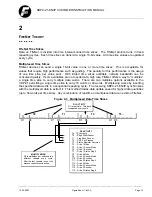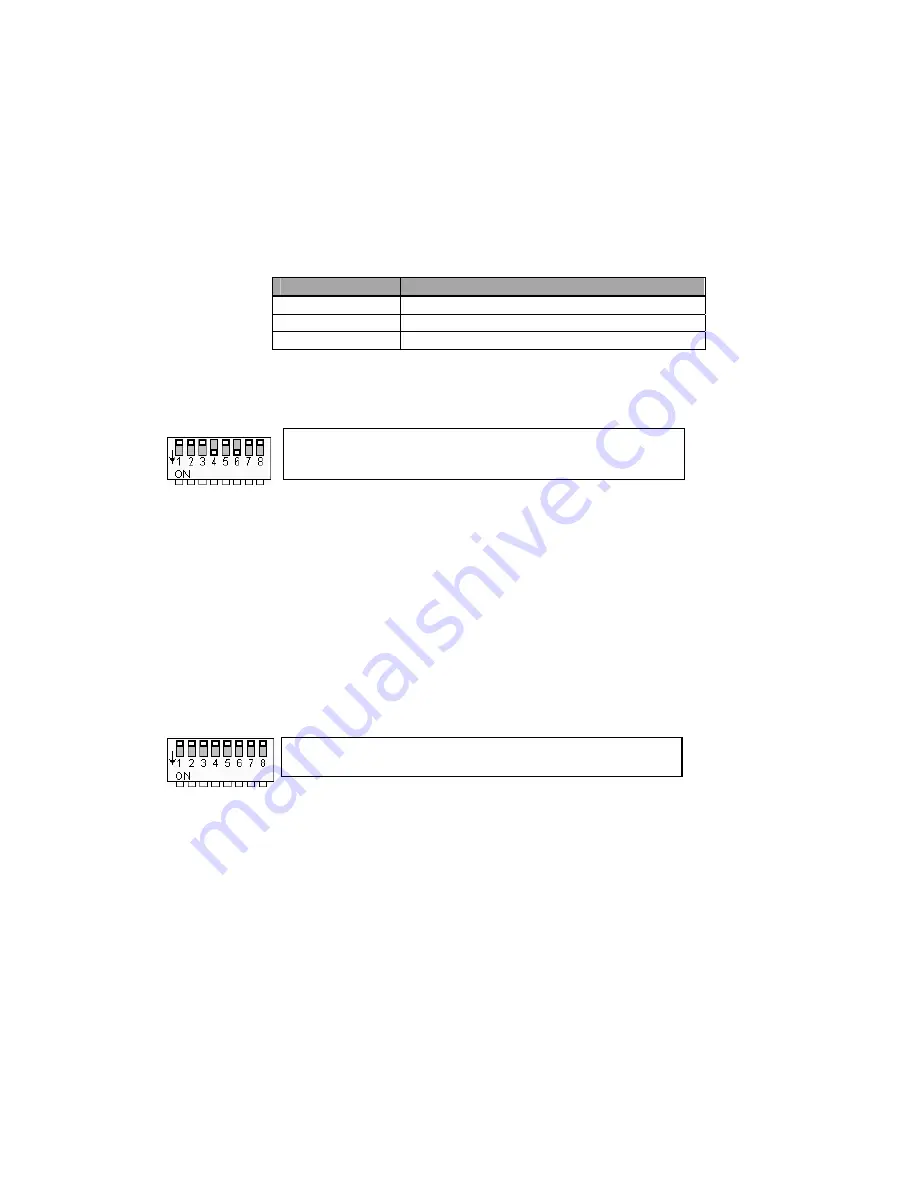
________________________________________________________________________________________________________________
12-20-2002
Figure Sheet 1-853-A
Page 7
Configuring IP Address
The SBPC-21-EN/IP offers several ways to configure the IP address:
• Configuration Switch
•
DHCP/BootP
• Using a predefined IP address stored in the FLASH.
•
ARP
Using Configuration Switch
The configuration switch provides an easy way to configure the module for intranet use. The switch
represents the binary value of the last byte in the IP address. If the switch is set to a value between
1-254 the module will use the settings described below.
IP ADDRESS
DESCRIPTION
IP Address
192.168.0.n
1
Subnet Mask
2
255.255.255.0
Gateway Address
2
0.0.0.0 (No gateway set.)
1
n represents the binary value of the configuration switches.
2
The subnet mask and gateway are fixed to these values when using the
configuration switch to set the IP address.
00010100
Switch ON (
↓
) = 1
Note:
These settings can only be used on an intranet. This is because the IP address that is
being set belongs to the private address set, see RFC 1918.
Using DHCP/BootP
If the configuration switches are set to 0, the SBPC-21-EN/IP will read the configuration stored in
FLASH. If DHCP/BootP is enabled and a DHCP or BootP server is found, the IP address, subnet
mask, and gateway are automatically configured by the DHCP/BootP server. DHCP/Bootp must be
enabled by modification of the file ethcfg.cfg in the internal file system. See the file system section for
information about this file and how to change it.
00000000
Switch ON (
↓
) = 1
Using a Predefined Configuration
If the configuration switches are set to 0, the SBPC-21-EN/IP will read the configuration stored in
internal FLASH. If DHCP/BootP is disabled or a DHCP/BootP client cannot be found, the
SBPC-21-EN/IP will try to use the configuration stored in the FLASH. If no configuration is found, the
SBPC-21-EN/IP will indicate an error on the Network Status LED. In this state, the SBPC-21-EN/IP will
only run the ARP protocol.
Example:
The switches are set to 00010100 (20 decimal)
The IP address of the module will be set to 192.168.0.20
All switches in the position shown (0) use DHCP/BootP or internal
configuration.