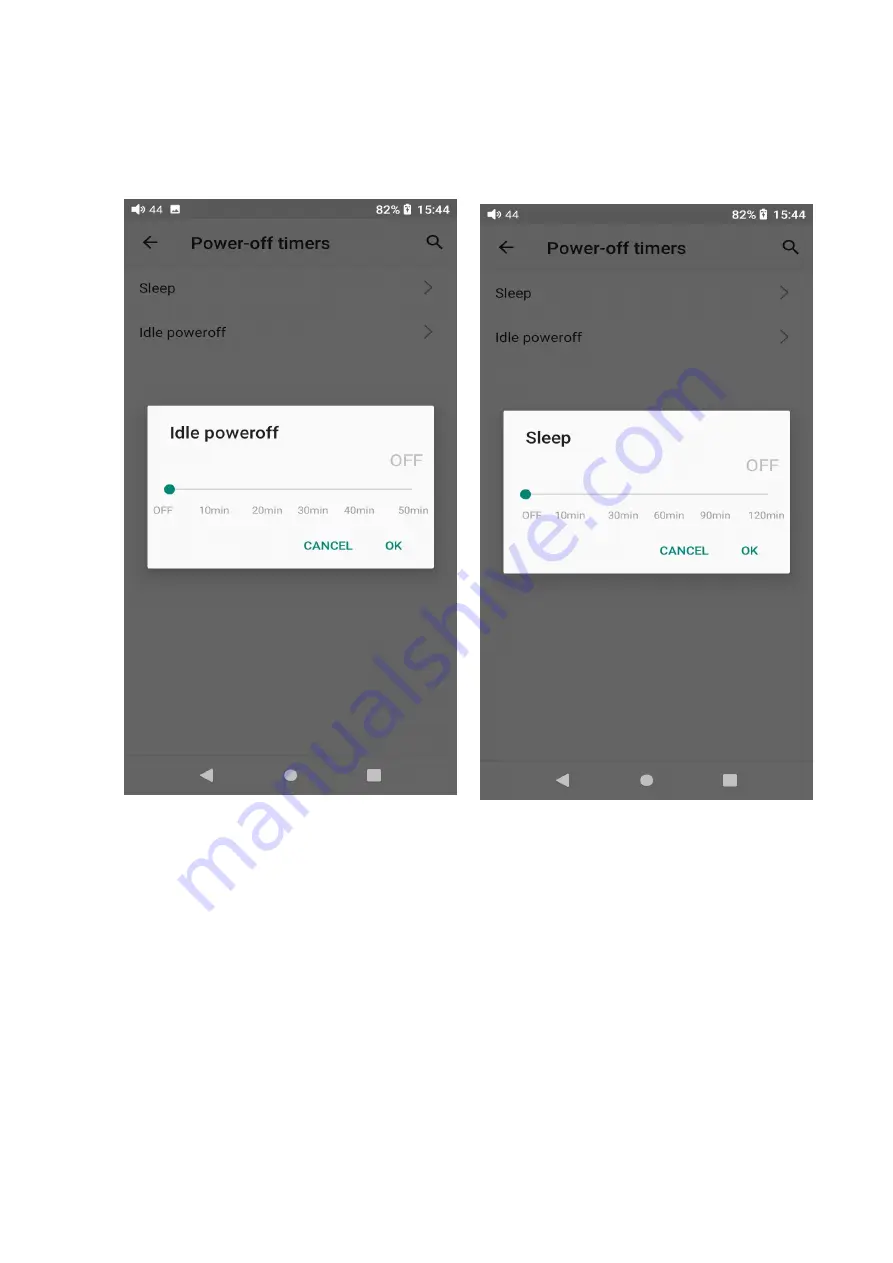
36
integer value between 0 and 50 minutes. (Note that if it is turned OFF,
the idle shutdown function will be disabled.)
In-vehicle mode
【Principle】After turning on the In-vehicle mode, you can connect the
M11S to the on-board USB port, and the M11S will power on
automatically and switch to the In-vehicle mode screen when the
vehicle engine starts, and power off automatically when the vehicle
engine stops.
Summary of Contents for M11S
Page 22: ...22 Audio...
Page 43: ...43...
Page 44: ...44...
Page 45: ...45...
Page 48: ...48...
Page 50: ...50...
Page 51: ...51...
Page 52: ...52 4 Playing page...
Page 53: ...53...
Page 56: ...56...
Page 58: ...58...
Page 62: ...62...
Page 63: ...63 Square cover and large cover...
Page 64: ...64...
Page 75: ...75 the M11S 4 Contact us here shows our email address Facebook Twitter etc...
















































