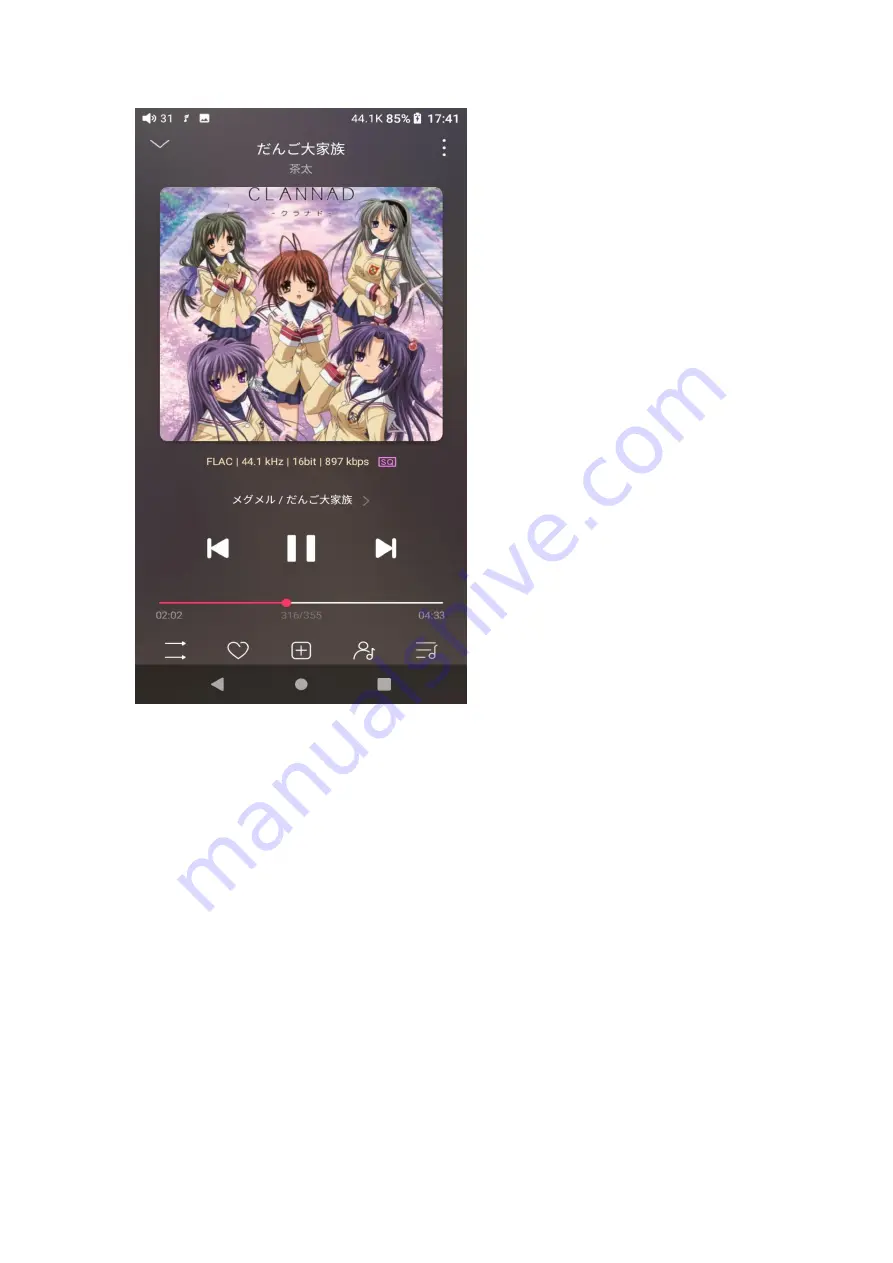
54
Switch page: by tapping the middle of the album cover, it will switch
pages between album cover and lyrics circularly. Swipe left and right to
switch songs.
Adjust volume: slide up/down on the volume touch panel or press the
physical button to increase/decrease the volume.
Playing progress: slide left and right on the progress bar below the
album cover to quickly adjust the progress of the now playing song.
jump to the corresponding part of the track now playing;
Summary of Contents for M11S
Page 22: ...22 Audio...
Page 43: ...43...
Page 44: ...44...
Page 45: ...45...
Page 48: ...48...
Page 50: ...50...
Page 51: ...51...
Page 52: ...52 4 Playing page...
Page 53: ...53...
Page 56: ...56...
Page 58: ...58...
Page 62: ...62...
Page 63: ...63 Square cover and large cover...
Page 64: ...64...
Page 75: ...75 the M11S 4 Contact us here shows our email address Facebook Twitter etc...
















































