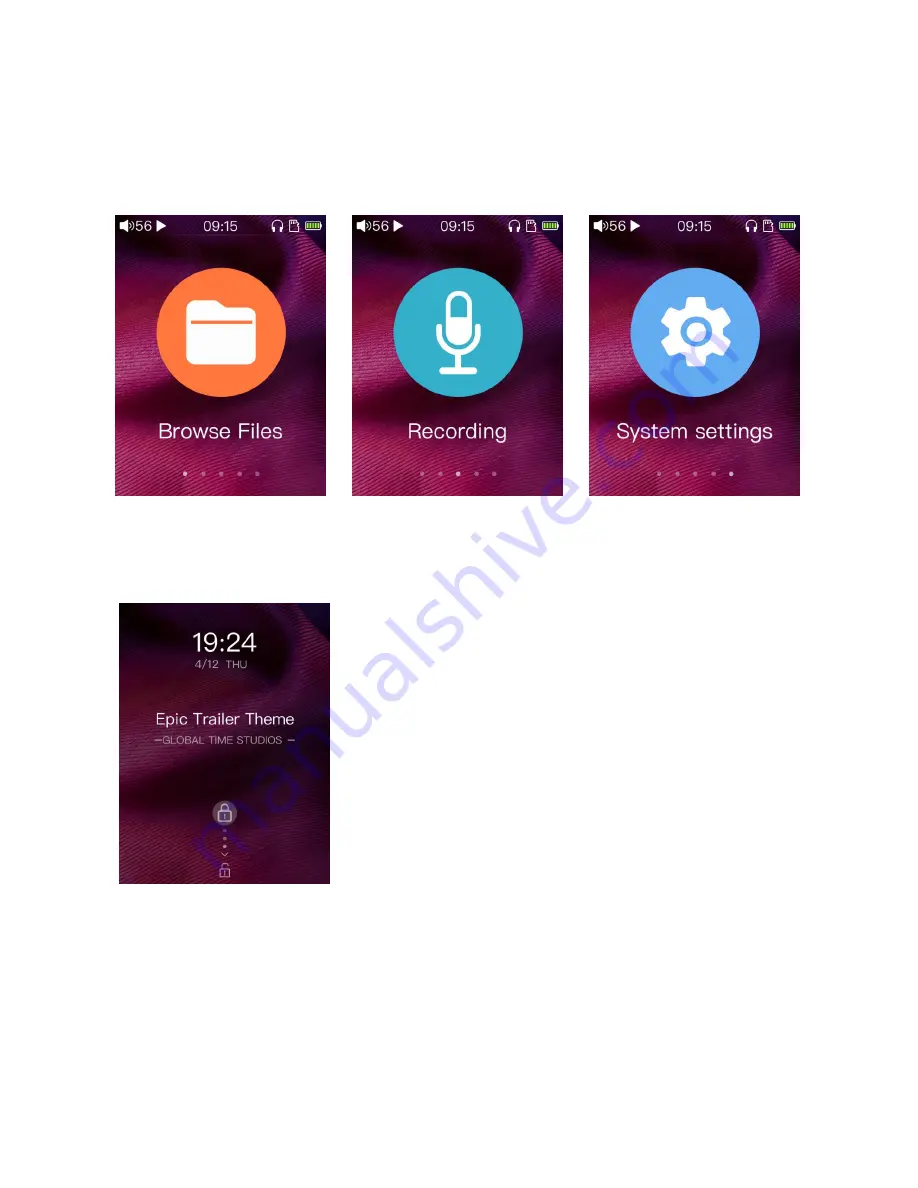
- 4 -
animation appears.
(Note: If you are unable to shut down normally when there is a crash, you can press and hold the power
button for 10 seconds to force shutdown)
3.2 Main screen
In the main screen, you can scroll the cursor by sliding the touch bar, select the corresponding item as
required, and then press the touch bar or the side confirm button to enter the project.
3.3 Lock screen clock
In the system setting, when the “lock screen clock” item is turned on, when the player reaches the backlight time
to automatically lock the screen (screen off) or the user presses the power button to manually lock the screen,
press the power button to activate the screen, the figure above will appear.
In this screen, you can slide the touch bar up or down to unlock, enter the display screen before the lock
screen, or you can press the power button again to unlock the screen.
The user can set the “Lock Screen Clock” item of the system setting to off, so that the lock screen clock










































