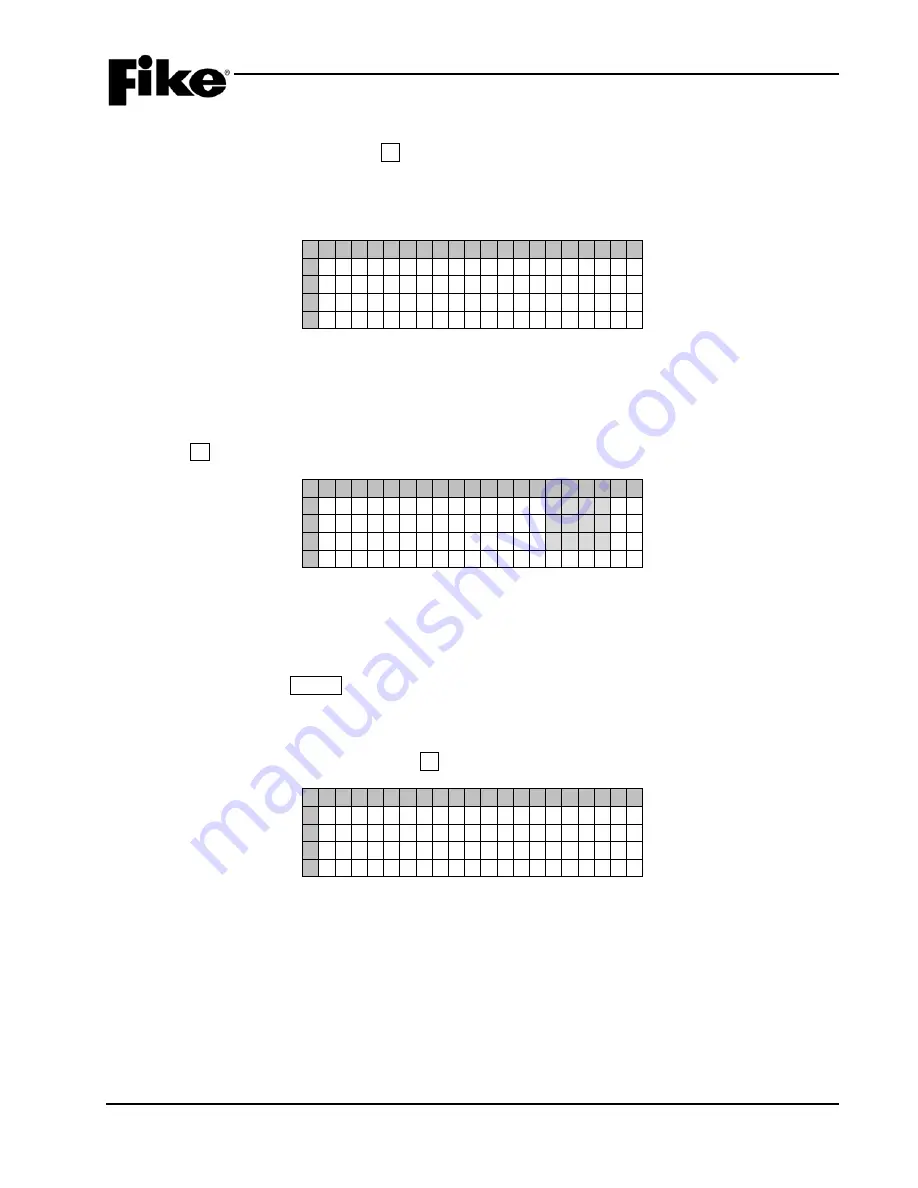
5.0 SYSTEM DIAGNOSTICS
UL S2203
CyberCat 254/1016 Operation Manual
5-7
FM
P/N: 06-326-2
Rev 6, 09/2015
5.4.4
LED TEST
From the Diagnostic Menu 1, press the F4 button to briefly illuminate all LEDs on the CyberCat display for
approximately 10 seconds. The message “SENDING LED TEST” appears briefly to indicate the command
has been sent. In addition, an LED test command is sent to all devices connected to the panel’s peripheral
bus causing them to briefly illuminate all device LEDs. During the LED test, all characters on the LCD display
will go solid, as shown below.
1 2 3 4 5 6 7 8 9 0 1 2 3 4 5 6 7 8 9 0
A
B
C
D
Exhibit 5-7: LED Test Screen
5.4.5
CRC (CYCLIC REDUNDANCY COUNT)
The CRC screen allows you to view the current firmware version of the CyberCat controllers main processor,
main loop processor (loops 1 and 2), and auxiliary loop processor (loops 3 and 4). From the Diagnostic Menu
1, press the F5 button to view the Cyclic Redundancy Count screen:
1 2 3 4 5 6 7 8 9 0 1 2 3 4 5 6 7 8 9 0
A
P R O G R A M C R C : A A 3 6
B
M A I N P I C V E R : 5 . 0 0 B
C
A U X L P I C V E R : - . - -
D
P R E S S E N T E R T O C A L C
Exhibit 5-8: CRC Diagnostic Screen
•
Row A - Displays the main system processor CRC value.
•
Row B - Displays the main loop (SLC 1 & 2) processor firmware version.
•
Row C - Displays the auxiliary loop (SLC 3 & 4) processor firmware version.
•
Row D - Press ENTER button to calc. The newly calculated CRC will be displayed on Row A.
5.5
DIAGNOSTIC MENU 2
From the Diagnostic Menu 1 screen, press the F6 button to view the Diagnostic Menu 2 screen:
1 2 3 4 5 6 7 8 9 0 1 2 3 4 5 6 7 8 9 0
A
D I A G N O S T I C M E N U 2
B
F 1 - K E Y P A D F 4 - P E R I P H
C
F 2 - V E S D A 1 F 5 - V E C O M
D
F 3 - V E S D A 2 F 6 - M E N U 3
Exhibit 5-9: Diagnostic Menu 2
Press the corresponding function button to display the selected diagnostic screen:
F1
= Keypad Diagnostics
F2
= VESDA Diagnostics
F3
= VESDA Diagnostics
F4
= Peripheral Diagnostics
F5
= VESDAnet Communications
F6
= Diagnostics Menu 3
Summary of Contents for CyberCat 1016
Page 135: ......
















































