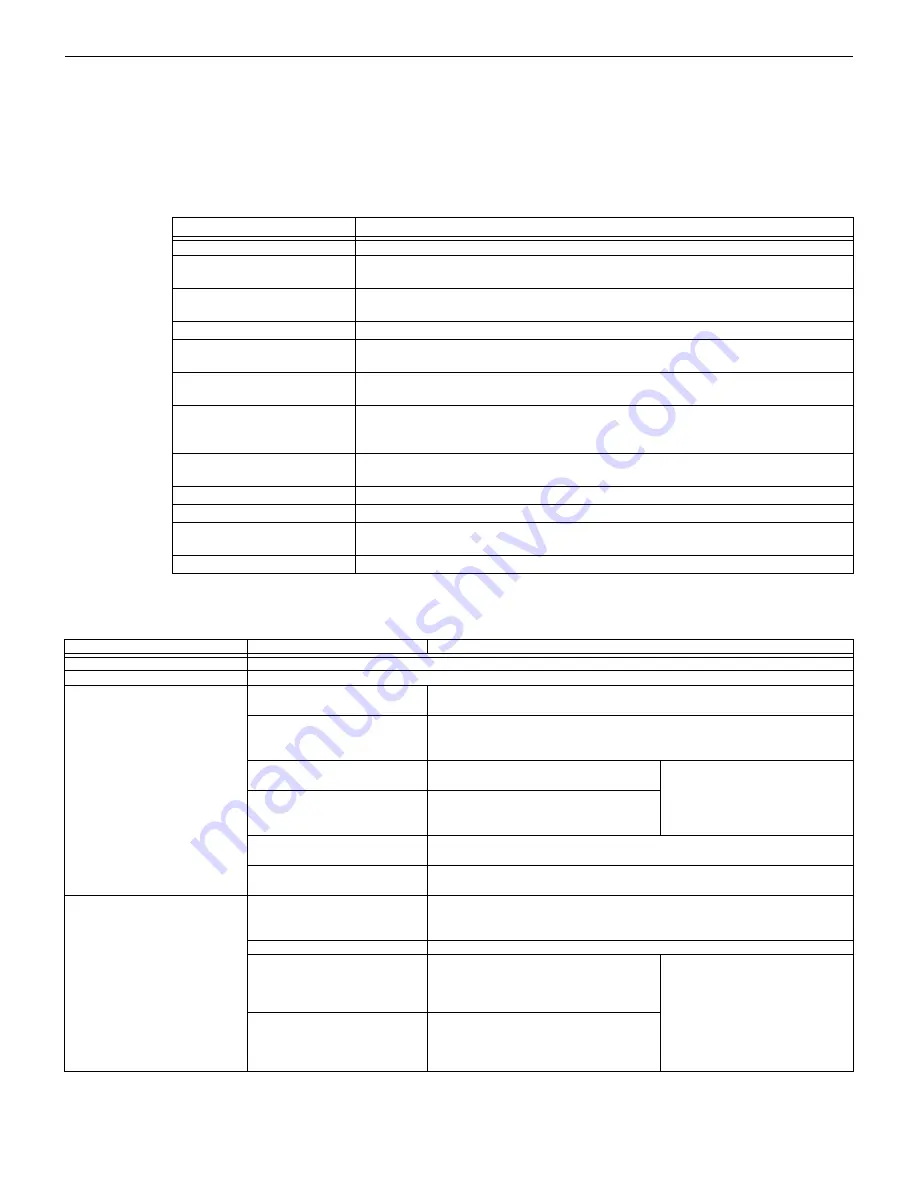
Compatible Products
Introduction
FCP-300/FCP-300ECS Manual —
P/N LS10145-002FK-E:A 3/12/2021
11
•
Programmable trigger inputs from an external source, such as a Monaco System, to either the FIK-NVCM, FIK-RVM,
FIK-5880 or any SLC input module.
•
Fire alarm and Fike Series, ECS combined in one easy to program System
•
Supports up to eight FIK-50W, FIK-125W, FIK-INT50W, or FIK-DUAL50W Addressable Amplifiers for a maximum of
1000 watts per System
•
Support for dual channel and backup audio using the FIK-DUAL50W amplifier and FIK-50WBU back-up amplifier.
1.1.5 Terms Used in this Manual
The following terminology is used with the FCP-300/FCP-300ECS System:
1.2 Compatible Products
The chart below lists the products available from Honeywell for use with the FCP-300.
Term
Description
SLC
Signaling Line Circuit
Module
The term module is used for all hardware devices except for the SLC addressable devices
and the notification appliances. This includes the FCP-300 panel itself.
Input Point
An addressable sensing device, such as a smoke, a heat detector or a contact monitor
device.
Input Zone
A protected area made up of input points.
Output Point (or Output Circuit)
A notification point or circuit used for notification appliances. The relay circuits and auxiliary
power circuits are also considered output points.
Output Group (OPG)
A group of output points. The operating characteristics are common to all output points in the
group.
Output (or “Cadence”) Pattern The pattern that the output will use. For example, Constant, March Code, ANSI 3.41. applies
to zones and special System events.
See “Cadence Patterns” on page 210 for additional information.
Mapping
Mapping is the process of specifying which outputs are activated when certain events occur in
the System. Section 8.2 explains the mapping in detail.
Fike Series, ECS
Emergency Communication System
Networking
Up to 32 panels can be networked.
Network System
Consist of any combination of 32 panels of these model numbers:
FCP-75, FCP-300, FCP-300ECS, FCP-2100 or FCP-2100ECS.
SWIFT
Smart Wireless Integrated Fire Technology
Table 1.1 Terminology
Type of Device
Model
Description
FIKE Addressable SLC Devices See Section 7.1 for a list of compatible devices
SWIFT Wireless SLC Devices
See Section 7.4 for a list of compatible devices
Other Modules
FIK-5824 Serial/Parallel
Printer Interface Module
Allows a printer to be attached to the System for the on-site event logging.
Connect a maximum of four printers per System.
FIK-6815 SLC Expander
Supports the System Sensor Devices (Fike) only.
Each FIK-6815 supports up to 159 Fike sensors and 159 Fike modules.
The maximum point count is 300 per panel.
FIK-RPS1000 (Rev F or higher)
Intelligent Power Supply
Provides additional power, six Flexput®
circuits, and two Form C relays.
FIK-RPS1000s and FIK-5496s can
be used in any combination, up to a
total of 16 on one System
FIK-5496 (Rev F or above) NAC
Expander
Add 4 Notification/Auxiliary power circuits
with each FIK-5496 Intelligent Power
Module
RA-2000 Remote LCD
Annunciator
4x 40 Remote LCD annunciator, can be used in any combination, up to a total of
16 devices on one panel.
FIK-RA100 Remote LCD
Annunciator
4 x 20 Remote LCD annunciator, can be used in any combination, up to a total
of 16 devices on one panel.
Other Modules
FIK-RA1000 and
FIK-RA1000R Remote LCD
Annunciator
4 x 20 Remote LCD annunciator, can be used in any combination, up to a total
of 16 devices on one panel.
FIK-RA100TR Trim Ring Kit
Trim ring kits for surface mounting the FIK-RA1000 annunciator. 5860TR is red.
FIK-FIK-5865-3 and FIK-5865-4
LED Annunciator
LED annunciator can display up to 30 LEDs
(15 red and 15 yellow). FIK-5865-4 has key
switches for silence and reset, and a
System trouble LED.
FIK-5865-3, FIK-5865-4, and FIK-
5880 can be used in any
combination, up to a total of eight
devices on one panel.
FIK-5880 (Rev C or above) LED
I/O Module
Driver for up to 40 LEDs. Interfaces with
customized annunciator boards. In addition
the FIK-5880 has eight generic switch input
points.
Table 1.2 FCP-300 Compatible Products
Summary of Contents for FCP-300
Page 169: ...Cut Along the Dotted Line ...
Page 171: ...Cut Along the Dotted Line ...
Page 173: ...Cut Along the Dotted Line ...
Page 175: ...Cut Along the Dotted Line ...

































