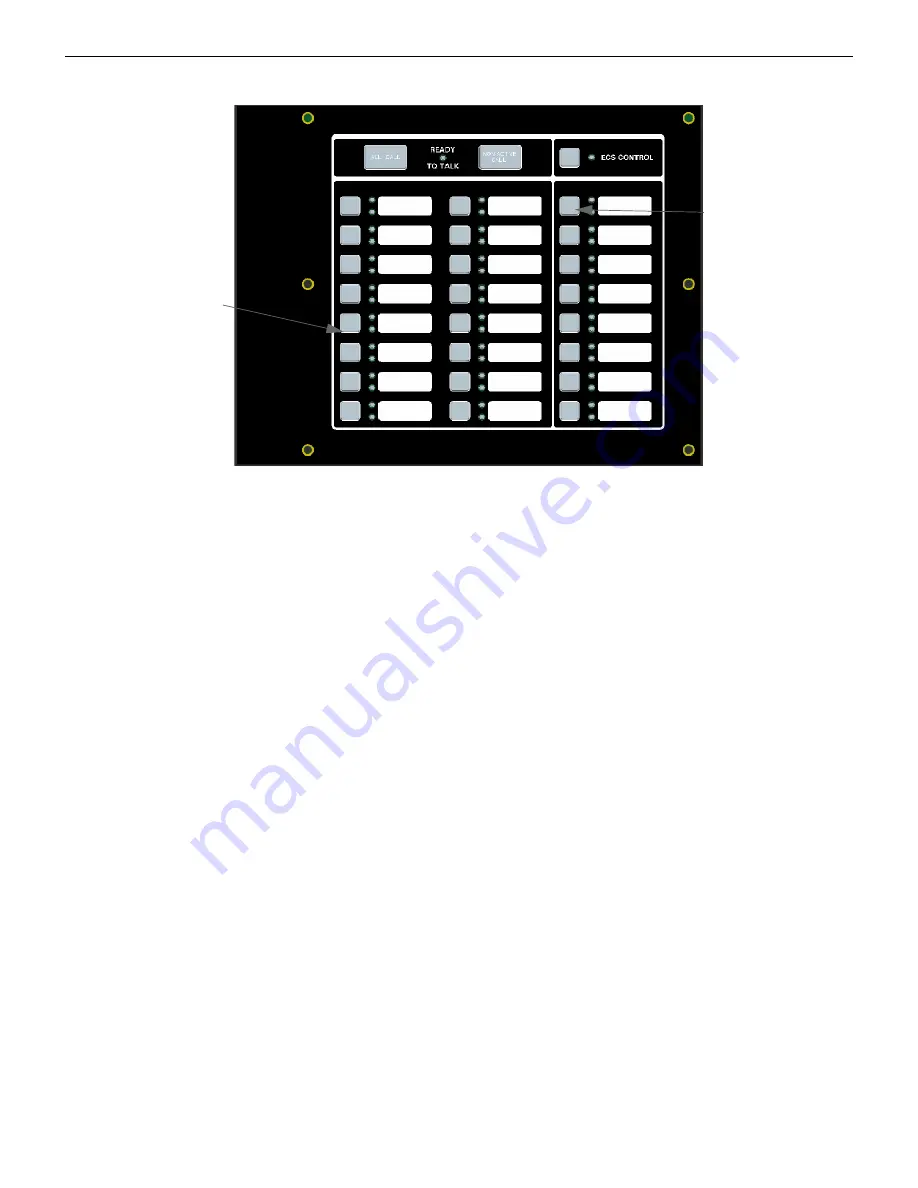
134
FCP-300/FCP-300ECS Manual —
P/N LS10145-002FK-E:A 3/12/2021
Emergency Communication System Operation
Recording Custom Messages
Pressing Select Key 5 will start a playback of the recorded message.
Figure 11.7 Recording with Microphone Example
11.8.3 Erasing User Message
To erase the message stored in switch 1-15 memory location follow these steps:
1.
Enter programming mode at main control panel.
2.
Select option 8 Voice Options.
3.
Select option 1 FIK-NVCM Maintenance.
4.
Select option 2 Local Recording. Once in this mode, the FIK-NVCM/RVM will light all the green LEDs for switches 1-
15 indicating which message slots are occupied.
5.
Select the amplifier and circuit for the audio to play through during programming. A user would generally pick the audio
circuit that is in closest proximity to them
6.
Press ECS Message Key 8 on the FIK-NVCM, press the Select Key 1-15 that you wish to erase. The Select Key red LED
will stay on until the erase is done. When erased, the Select Key green LED by corresponding to the message slot you
erased will go off.
11.8.4 Using HFSS Voice Message Load Software
The HFSS Voice Message Load Software is a software support utility that is used to download recorded messages (in .SKE
format stored on your PC hard drive) to the various message locations of the FIK-Series FIK-NVCM. Messages can be
uploaded from the FIK-NVCM, stored, and used again in similar installations.
To read/write .SKE formatted messages to and from the main panel, follow these steps:
1.
Make sure that panel is in Normal mode.
Press
Press
ECS Message
Select Key 5
Key to enter
to record to
this message
slot
message slot
selection mode
Summary of Contents for FCP-300
Page 169: ...Cut Along the Dotted Line ...
Page 171: ...Cut Along the Dotted Line ...
Page 173: ...Cut Along the Dotted Line ...
Page 175: ...Cut Along the Dotted Line ...



































