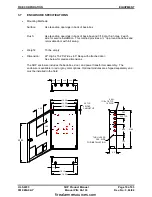INSTALLATION
FIKE CORPORATION
Page 28 of 43
SHP Product Manual
UL S2203
Rev. No: 3, 04/02
Manual P/N: 06-130
FM 0Z8A0.AY
4.8
INITIAL POWER-UP
Prior to power-up, interconnect the transformer secondary winding to SHP P1-1 & P1-2 per the wiring
diagram. Ensure AC power is wired per the wiring diagram at the end of this section.
If using a solenoid (rather than the ARM-III), remove the EOL from the AgtRel circuit.
If configured
for solenoid operation, but a solenoid is not used (such as alarm system), the solenoid can be simulated
with a 30
Ω
, high (>20) Wattage or 200
Ω
, 5W resistor on terminals 17 to 18.
With other EOL’s still connected, power the system up and validate AC Normal state (green LED). Upon
Power-up (or reset) all LED’s and piezo are on for 2-4 seconds. Only the following troubles should be
annunciated (within 30 seconds).
*Trouble LED (yellow) should be illuminated
*Diagnostic LED (b) since batteries are not connected
*Diagnostic LED (9) if solenoid operation is configured, but no solenoid is present.
Do not proceed until system is free of troubles except these.
4.9
COMPLETE FIELD WIRING
Power the system down by removing and locking out the AC power. Complete all field wiring per the
wiring diagram at the end of this section. Do not connect any releasing hardware (such as initiators or
GCA’s) at this time.
4.10
CHECKOUT SYSTEM
Power the system up and again verify no troubles except for missing batteries. Connect the batteries per
the Wiring diagram. After pressing reset switch, verify trouble LED does not illuminate. Perform system
check-out per Chapter 6.
NOTE:
SW4 should be in the “disable position” upon power-up and power-down to protect
against accidental release.
NOTE:
If using an uninterruptable power source in place of the batteries, a 100uF capacitor (02-
3774) must be installed on P1-3 and P1-4 in place of the batteries.
4.11
RELEASING HARDWARE
After complete system check-out, connect the releasing hardware according to the appropriate
documentation, such as and enable the Releasing Circuits via SW4.
firealarmresources.com
Summary of Contents for SHP 10-051
Page 2: ...firealarmresources com ...
Page 4: ...firealarmresources com ...
Page 48: ...firealarmresources com ...
Page 50: ...firealarmresources com ...
Page 51: ...firealarmresources com ...