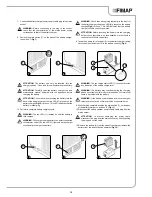29
8. Insert the solution tank into the appliance, taking care not to
damage the vacuum hose inlet (6) on the vacuum motor, and the
squeegee body vacuum hose (7). When positioning the tank, use
the handles (3) on the solution tank to help (
Fig.9
and
Fig.10
).
9. Place the recovery tank above the solution tank into the
appliance, taking care not to damage the vacuum hose inlet (6)
on the vacuum motor, and the squeegee body vacuum hose (7).
When positioning the tank, use the handles (9) on the solution
tank to help (
Fig.11
and
Fig.12
).
ATTENTION:
Before placing the recovery tank in position,
check that the drainage cap is correctly in place; if not, rectify
this.
10. Fix the tanks to the body of the appliance using the tank stop
levers (1), turning these in the direction indicated by the arrow
(
Fig.13
).
7
8
9
10
4
3
6
7
5
11
12
3
6
7
13
1