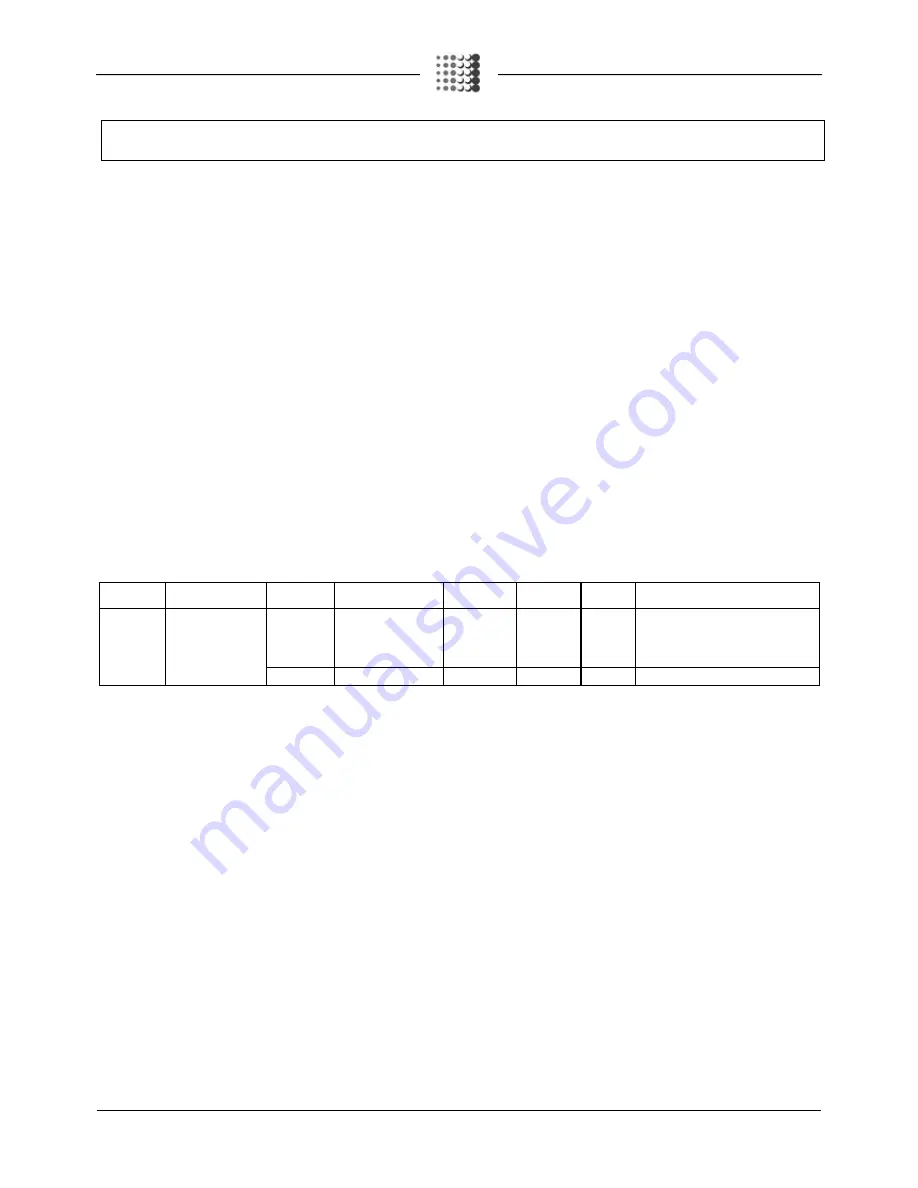
47
CHOOSING AND USING THE BRUSHES
POLYPROPYLENE BRUSH (PPL)
Used on all types of floor, it has good resistance to wear and tear and hot water (no greater than 60°C). PPL is non-hygroscopic and therefore retains its
characteristics even when working in wet conditions.
NYLON BRUSH
Used on all types of floors. Excellent resistance to wear and tear, and hot water (even over 60°C). The nylon is hygroscopic and so tends to lose its
characteristics over time when working in wet conditions.
ABRASIVE BRUSH
The bristles of this type of brush are charged with highly aggressive abrasives. It is used to clean very dirty floors. To avoid floor damage, work only with the
pressure strictly necessary.
THICKNESS OF THE BRISTLES
Thicker bristles are more rigid and are therefore used on smooth floors or floors with small joints.
On uneven floors or those with deep joints, it is advisable to use softer bristles which can enter the gaps more easily.
Remember that when the bristles are worn and therefore too short, they will become rigid and are no longer able to penetrate and clean deep down, also
because, like with over-large bristles, the brush tends to jump.
PAD HOLDER
The pad holder is recommended for cleaning shiny surfaces.
There are two types of pad holder:
1.
The traditional pad holder is fitted with a series of anchor points that allow the abrasive floor pad to be held and dragged while working.
2.
The CENTER LOCK type pad holder not only has anchor points, but also a snap-type central locking system in plastic that allows the abrasive floor
pad to be perfectly centred and held without any risk of it becoming detached. This type of holder is especially suitable for machines with several
brushes, where the centring of the abrasive floor pads is difficult.
TABLE FOR CHOOSING THE BRUSHES
Machine No. of brushes.
Code
Type of bristles
∅
Bristles
∅
Brush Length
Notes
iMx
1
404654
405631
404653
405632
PPL
PPL
PPL
ABRASIVE
0.3
0.6
0.9
1
495
-
BLUE BRUSH
WHITE BRUSH
BLACK BRUSH
BRUSH
405527
-
-
500
-
PAD HOLDER


































