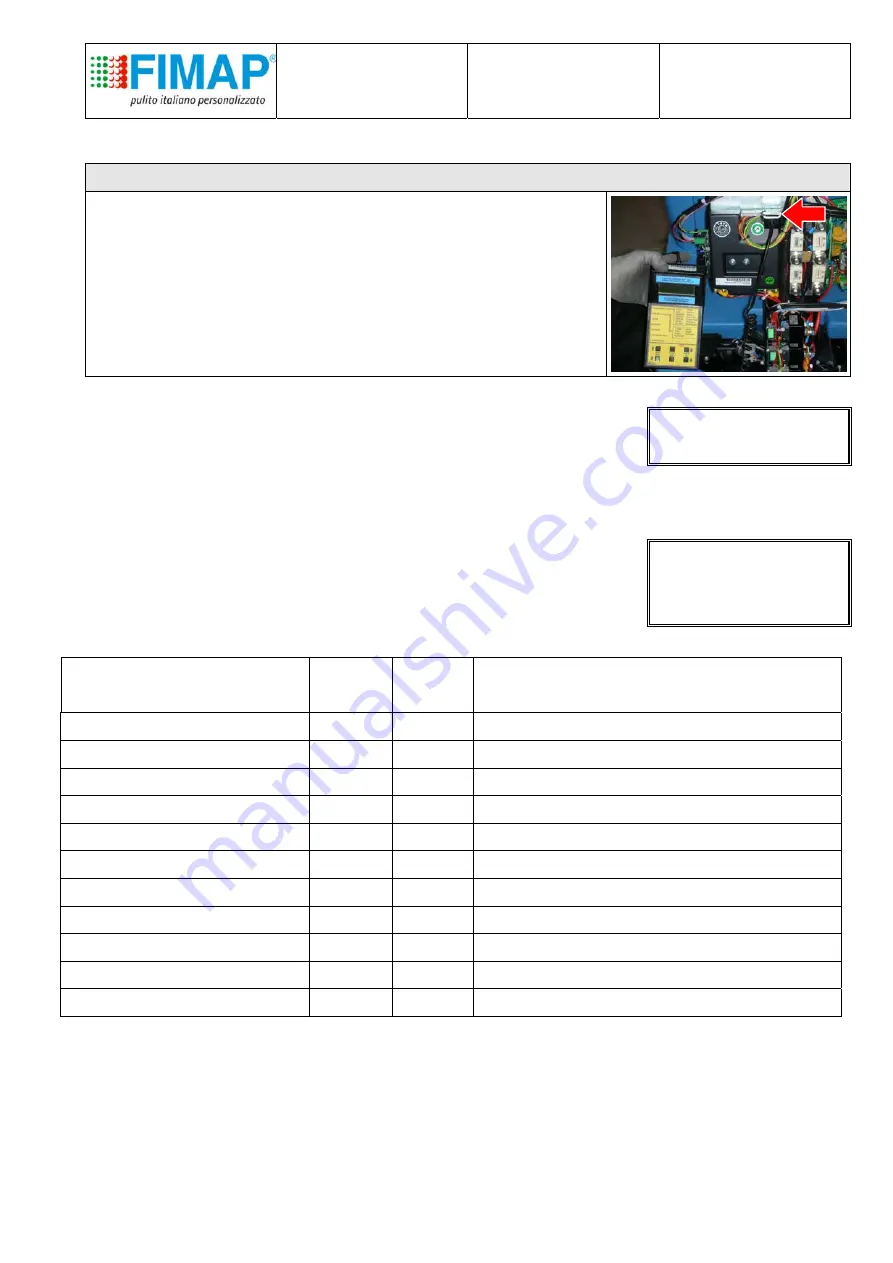
ADJUSTMENT
AND
INSPECTION
MAGNA 65-70-75-83
Doc. 10004978
Issued 27/03/2008
Rev. 00
P a g .
8 d i 19
Chopper card setting
1.
Switch OFF the general key and plug in the special
connector
. The OFF condition is necessary to save the
memory card from loss of data).
2.
Switch ON the general key
3.
The model of the card (name, volts and amps) and the chopper
working hours appear on the display
MX v.2.1
HOURS .0
4.
press ENTER to get the main menu
5.
you read the first option of the main menu: PROGRAM= CHANGE
PARAMETERS
6.
press ENTER again to enter in this first branch of the main menu
where you can check and eventually modify the parameters of the
card. To move through the parameters use the button ROLL and
check if you have the situation below mentioned:
* SELECT MENU *
1- PROGRAM
CHOPPER MX
BASIC
PROFY/
KLINIK
1.
ACCELERATION DELAY
6 6
ACCELERAZIONE SECONDI
2.
CUTBACK SPEED 1
9 0
I RIDUZIONE DI VELOCITA' % VOLT
3.
CUTBACK SPEED 2
6 6
II RIDUZIONE DI VELOCITA' % VOLT
4.
COMPENSATION
9 4
COMPENSAZIONE DI POTENZA % AMP
5.
TRACTION IMAX
9 9
CORRENTE MASSIMA % AMP
6.
BRAKING
5 5
FRENATURA IN RALLENTAMENTO % AMP
7.
RELEASE BRAKING
2 2
FRENATURA A RILASCIO % AMP
8.
INVERSION BRAKING
1 1
FRENATURA INVERSIONE MARCIA % AMP
9.
MAX SPEED FORW
9 9
MASSIMA VELOCITA' AVANTI % VOLT
10.
MAX SPEED BACK
8 8
MASSIMA VELOCITA' INDIETRO % VOLT
11.
CREEP SPEED
1 1
VELOCITA' MINIMA DI PARTENZA % VOLT



























