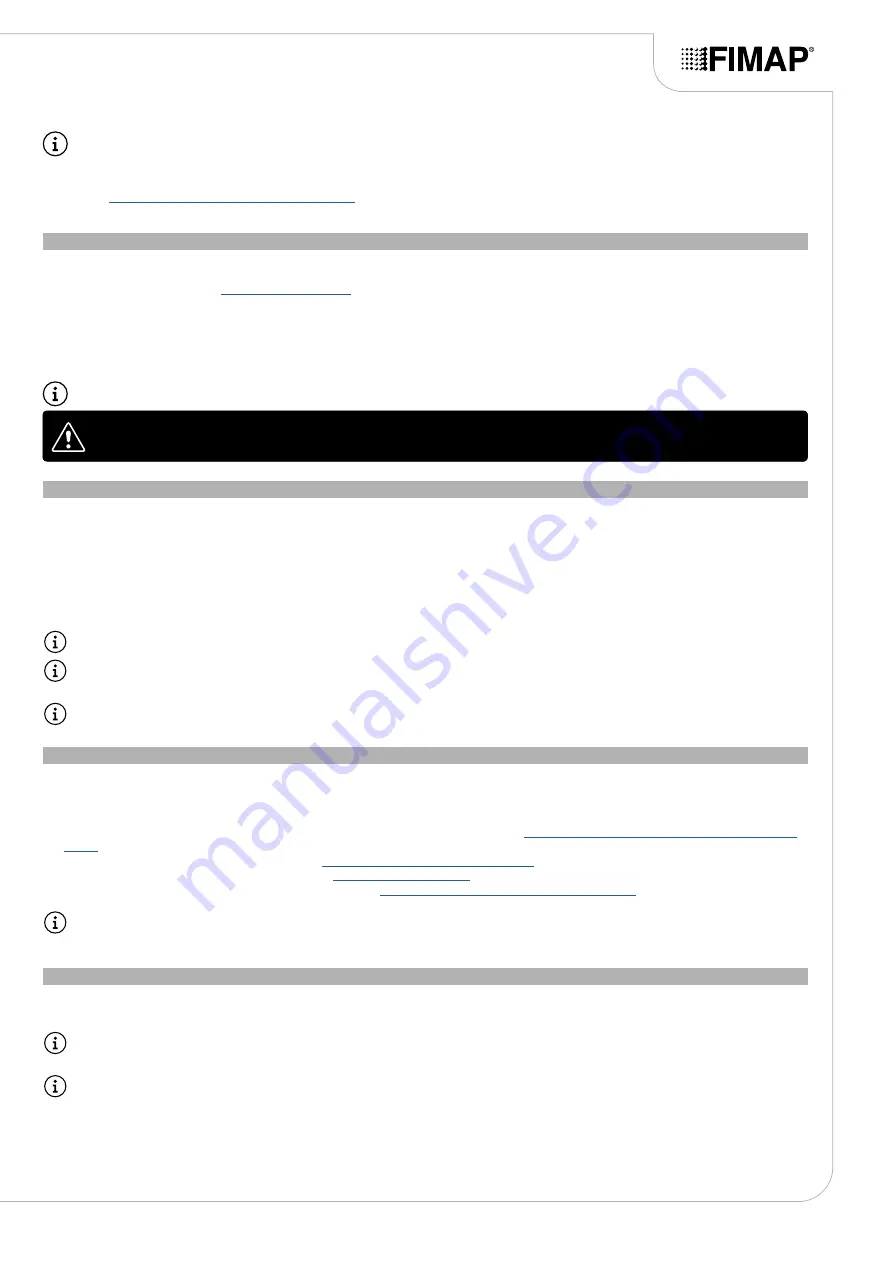
5. When the dead man's lever (4) is pressed, the machine will begin to move. The lever is located underneath the control handlebars (
Fig.6
).
N.B.:
the gearmotor will only begin functioning, and the solenoid valve will only begin dispensing detergent solution, when the brush head
body is in its working position.
6.
During the first few metres, check that the detergent solution coming out is suitable for the task in hand. If it isn't, adjust it after reading the
REGULATING THE DETERGENT SOLUTION
".
DRYING
To perform a drying program, proceed as follows:
1. Make all the checks listed in “
2. Go to the driving position, behind the machine.
3. Turn on the machine and turn the key (1) a quarter turn clockwise (
Fig.1
).
4. Lower the squeegee body and turn the squeegee control lever (3) in the direction of the arrow (
Fig.5
). The lever is located on the back of
the machine.
5. When the dead man's lever (4) is pressed, the machine will begin to move. The lever is located underneath the control handlebars (
Fig.6
).
N.B.:
the suction motor will only begin to work when the squeegee body is in contact with the floor.
The drying without scrubbing operation should only be carried out if the machine was previously used to
carry out a scrubbing without drying operation.
ECO MODE
Eco Mode sets a working configuration that reduces noise and saves energy, water and detergent.
The ECO-MODE button (9) (
Fig.4
) is located in the centre of the control panel. Press this to activate the "ECO-MODE" program, which provides
the best possible performance in terms of consumption and cleaning.
To activate the ECO-MODE program, proceed as follows:
1. Go to the driving position, behind the machine.
2. Turn on the machine and turn the key (1) a quarter turn clockwise (
Fig.1
).
3. Select the ECO-MODE working program with the button (9) at the centre of the control panel (
Fig.4
).
N.B.:
As soon as the button (9) in the control display is pressed, the "ECO MODE ACTIVE" symbol (19) will appear (
Fig.3
).
N.B.:
When the machine is switched on with the brush head and the squeegee body in the rest position, if the ECO-MODE button (9) is
pressed, the "SCRUBBING WITHOUT DRYING" working program is automatically activated.
N.B.:
Changing one of the parameters connected to the work, such as the delivery of the detergent solution, will switch the working
program from ECO-MODE to MANUAL mode.
MANUAL MODE
MANUAL MODE sets a working configuration that enables the parameters to be adjusted in accordance with the type of dirt to be cleaned.
To change from the "ECO MODE" or from the "PROGRAM ZONE" mode to the "MANUAL MODE", simply change one of the following
parameters:
• Quantity of detergent solution present in the machine's water system (read paragraph “
ADJUSTMENT OF THE DETERGENT SOLUTION
”).
• Machine's forward speed level (read paragraph “
”).
• Suction motor performance level (read paragraph “
• Pressure level exerted on the brush head (read paragraph “
EXTRA BRUSH HEAD PRESSURE FUNCTION
”).
N.B.:
When the "MANUAL MODE" is active in the control display. the symbol (19) relating to the "ECO MODE ACTIVE" function will
disappear.(
Fig.3
).
PROGRAM ZONE MODE
The PROGRAM ZONE mode enables the work configuration to be automatically set with the working parameters previously chosen, in
accordance with the type of dirt to be cleaned.
N.B.:
To activate a working program, press the ZONE button (2) on the control panel (
Fig.4
). When the program is active, the
corresponding LED will be illuminated.
N.B.:
To save a new work configuration, press and hold the “ZONE” button that you want to associate with the configuration for more than
3 seconds. The LED associated with the button will flash three times to confirm that the configuration has been saved.
21















































