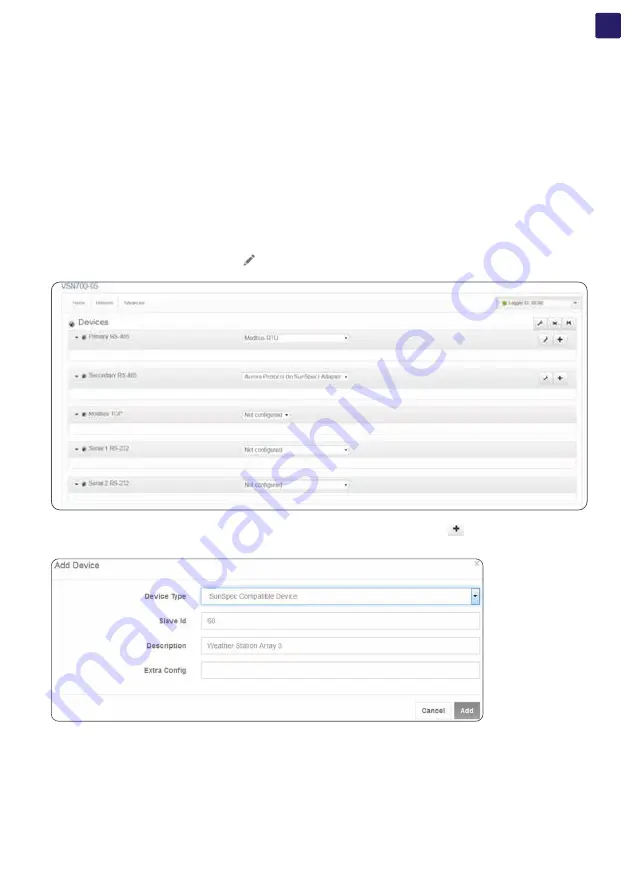
EN
19
8.3.3 Communication with devices by SCADA or monitoring system
The external monitoring or SCADA system communicates with the serial devices through the data logger’s Modbus TCP server/gateway.
The data logger’s
Eth0 (Internet)
interface and the external system need to be on the same network subnet or have a route set up in order
to communicate. The Modbus TCP ports must also be opened as previously described. The data logger forwards Modbus TCP traffic on
port 502 to the Primary RS-485 interface and traffic on port 503 to the Secondary RS-485 interface. For example, to communicate with
an inverter that uses Aurora protocol at RS-485 address 14 connected to the Primary RS-485 port which has been configured for
Aurora
Protocol (to SunSpec) Adapter
, the Modbus TCP command would be pointed to: <Eth0_IP_address>:502:14. To communicate with a
Modbus RTU device at RS-485 address 26 connected to the Secondary RS-485 port which has been configured for
Modbus RTU
, the
Modbus TCP command would be pointed to: <Eth0_IP_address>:503:26.
8.4 Adding 3rd party devices
If you are adding supported 3rd party devices to VSN700-05 (Max version), follow the steps below to manually add the device. Alternatively,
certain Modbus RTU devices can be auto-discovered using the Find button.
1. Go to the
Home
tab. Click on the Pencil icon
across from
Devices
. The following screen appears:
2. The screen shows the current configuration settings for each port. To add a device select the Plus
button on the RS-485 port that
the device is connected to. A window appears to enter device settings.
3. Select the
Device Type
from the pull-down menu.
4. Set the
Slave Id
field to the RS-485 serial address of the device.
5. Enter a
Description
to help you identify the device if you need to change configurations later.
6. Click the
Add
button.
7. The device will be added to the
Devices
page, listed under the RS-485 port that it is connected to.
Summary of Contents for VSN700
Page 1: ...Solar Monitoring VSN700 Data Logger Product manual ...
Page 25: ...EN 25 ...
Page 26: ...EN 26 ...











































