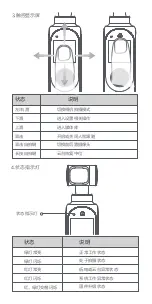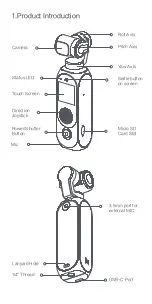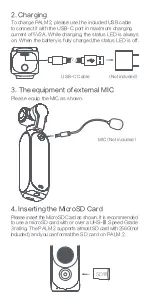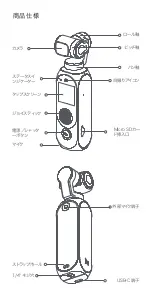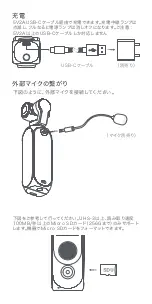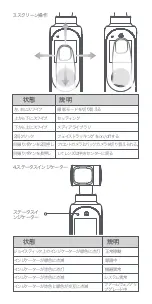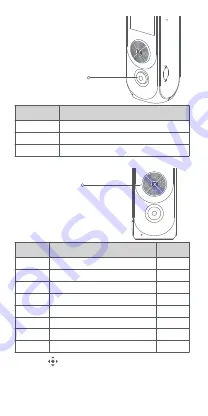
Power/Shutter Button
Direction joystick
5. Operations
1. Power/Shutter Button
2. Direction joystick
Instruction
Long press
Turn on or turn off the PALM
Take a capture according to current shooting mode
To recenter the gimbal
Short press
Double click
Status
Instruction
Move up
Mode 1
Mode 1
Mode 1
Mode 1
Mode 2
Mode 2
Mode 2
Mode 2
To control the gimbal camera move up
To control the gimbal camera move down
To control the gimbal camera move left
To control the gimbal camera move right
ZOOM +
ZOOM -
EV -
EV+
Move down
Move left
Move right
Move up
Move down
Move left
Move right
Status
Remarks
P.S. Click the " " on the top right of screen to switch mode 1 and mode 2.