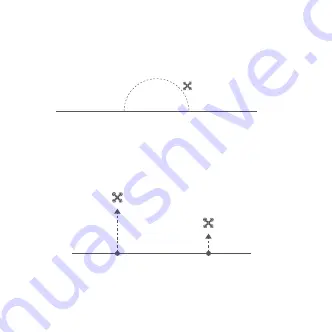
Hovering on the Edge of No-fly-zone
The drone will automatically hover in the restricted flight area designated by the state,
such as the edge of airports, and the App will appear corresponding hints. The user
can use sticks to fly the drone from the edge of the no-fly-zone, but the drone will not
enter the no-fly-zone.
Intelligent Flight
Auto Take-off
When the conditions are right, tap the auto take-off icon on the left side of the APP
interface. In GPS mode, the drone will take off to an altitude of 4 meters and hover for
sticks control. In VPU mode, the drone will take off to an altitude of 1.2 meters and
hover for sticks control.
Auto Landing
When the conditions are right, tap the auto landing icon on the left side of the APP
interface.
Note: Users can short press the RTH button to exit intelligent flight.
No-fly-zone
Hover
GPS Mode
VPU Mode
4m
1.2m
13















































