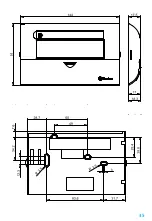TIME / DATE SETTING
To set time and date press the button
.
Data to be set appears in the following order:
HOURS/MINUTES/DAY/MONTH/YEAR
Figures that are flashing, can be changed using the keys
.
Confirm with
OK
and advance to the next parameter.
To go back or exit from the menu, press
.
EXAMPLE
Press
.
The hour flashes. Enter the correct time through keys
.
Pressing
OK
confirms the hour setting and it is then possible to set the
MINUTES
, using the same method.
Press
OK
to confirm the minutes setting. Then proceed to set the
DAY
.
42
Summary of Contents for 1C Series
Page 1: ...1C 61 SLIDER CHRONOTHERMOSTAT...
Page 4: ...35...
Page 6: ...1 2 fig 1 fig 2 37...
Page 32: ...IB1C61002 07 19 Finder S p A con unico socio 10040 ALMESE TO ITALY...