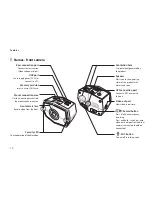15
Using the product
Using a PC, you can play and check files that are recorded according to the driving or parking of your car and the default settings of the black box.
Recording voice
Mode
LED Buttons
Description
Voice Recording
ON
Red
Blue
When
voice recording is OFF
,
press the button. An alarm will sound and
voice recording will start.
Voice Recording
OFF
Off
Blue
When
voice recording is ON
,
press the button. An alarm will sound and
voice recording will stop.
Note
The default setting is
Voice Recording ON
.
Recording video
Basic operation
Mode
LED Buttons
Description
Booting
Red
White
Booting is completed within 15 seconds of power-up.
Note
color
indicates that the LED is blinking.
Recording voice
Recording video
Summary of Contents for CR-2i Full HD
Page 1: ...User Manual...
Page 38: ...www FineVu com...