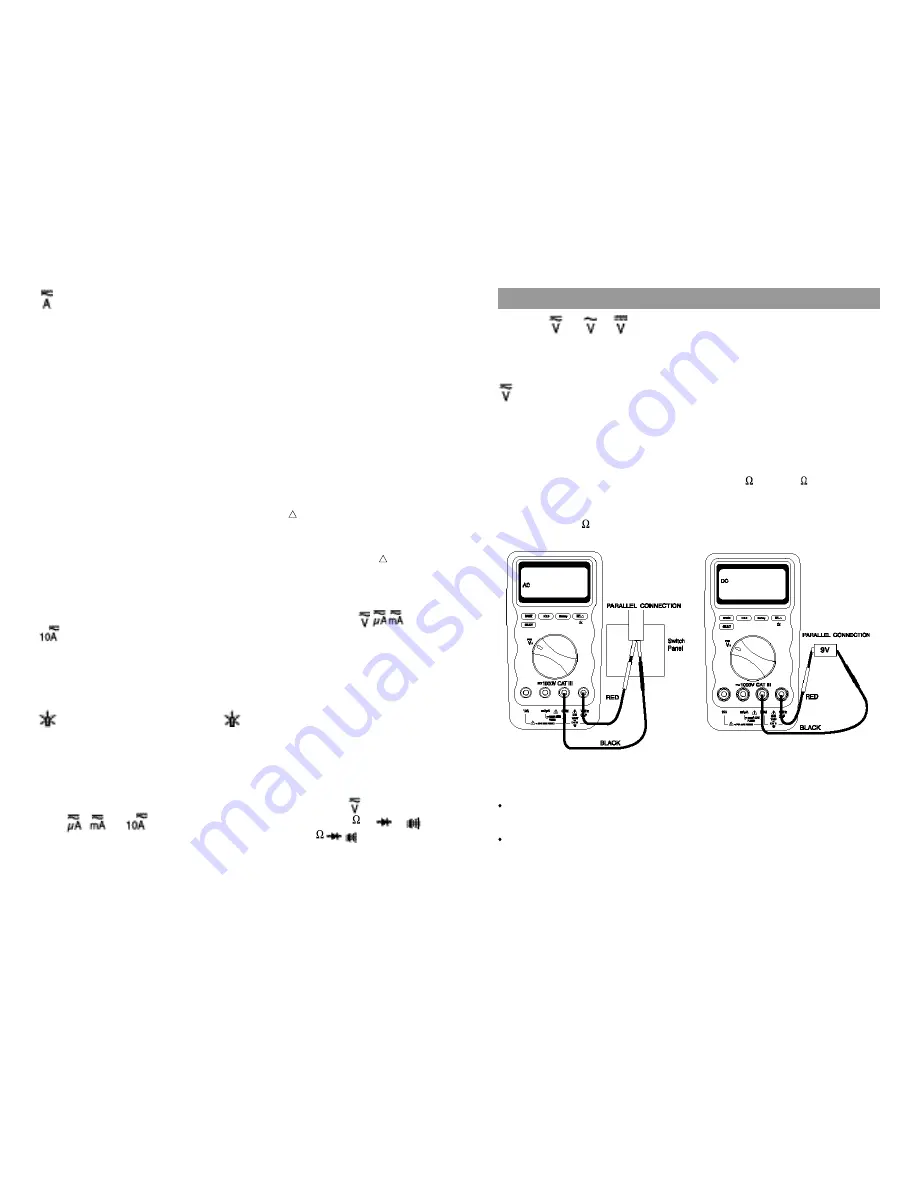
. Amperes ac rms and amperes dc measurements (Model 703)
Amperes ac and amperes dc measurements (Model 701)
Pushbuttons
The buttons activate feat ures that augment t he function selected with the rotary
switch.
RANGE . Use the RA NGE but ton to manually select a range. P ress and hold
RANGE button for two seconds to return the meter to auto range mode. The meter
is in auto range mode when the A UTO indicator is on. The RA NG E selection
function is not available in Hz (Duty), CAP, and Temp modes.
The range and units are displayed on the LCD.
REL¡â . Use this button to set the meter to relative (
) mode and make relative
measurements. Relative zero allows t he user to offset the meter consecut ive
measurement s with the displaying reading as the reference value. P ract ically all
displaying readings can be set as relative reference value. Press the REL
button
momentarily to activate and to exit relative zero mode.
Hz/Duty. Press this button to toggle between the Hz measurement mode and the
Duty measurement mode when the selector switch is set to Hz (Duty), and
.
HOLD. Press this button to turn hold mode ON and OFF. When the hold mode is
activated, the meter beeps, freezes the display, and displays the D.H indicator on
the LCD. HOLD mode freezes the display for later view.
(Backlight). Press the HOLD ( ) but ton for two seconds to t urn the
backlight ON or OFF, when the HOLD function is simultaneously activated with the
D.H symbol on the display. Press the HOLD button momentarily again to activate
the Backlight function only.
SELECT. Press this button to toggle between the dc measurement mode and the
ac measurement mode when the rotary selector switch is set to
(Model 703
only), , and . And also press this button to cycle through or or
measurement mode when the rotary selector switch is set to .
9
8
5. METER OPERATION
Voltage ( or , ) Measurements
Voltage is the difference in electrical potential between two points.
The polarity of ac (alternating current) voltage varies over time, while the polarity of
dc (direct current) voltage is constant over time.
function defaults at dc. Press SELECT button momentarily to select ac.
Range available in volts functions are :
400 mV, 4 V, 40 V, 400 V, and 1000V
When measuring voltage, the meter acts like a 10M (10 x 10
6
) impedance in
parallel with the circuit. This loading effect can cause measurement errors in high-
impedance circuits. In most cases, the error is negligible (0.1 % or less) if the circuit
impedance is 10 k or less.
Tips for measuring voltage
In 400 mV range, displayed value may fluctuate when disconnecting input
terminals. This is normal.
AC voltage measuring circuit in Model 703 is of root-mean-square (True RMS)
value system so the meter can accurately measure ac voltage of non-sinusoidal
waveforms including harmonics caused by various non-linear loads.

































