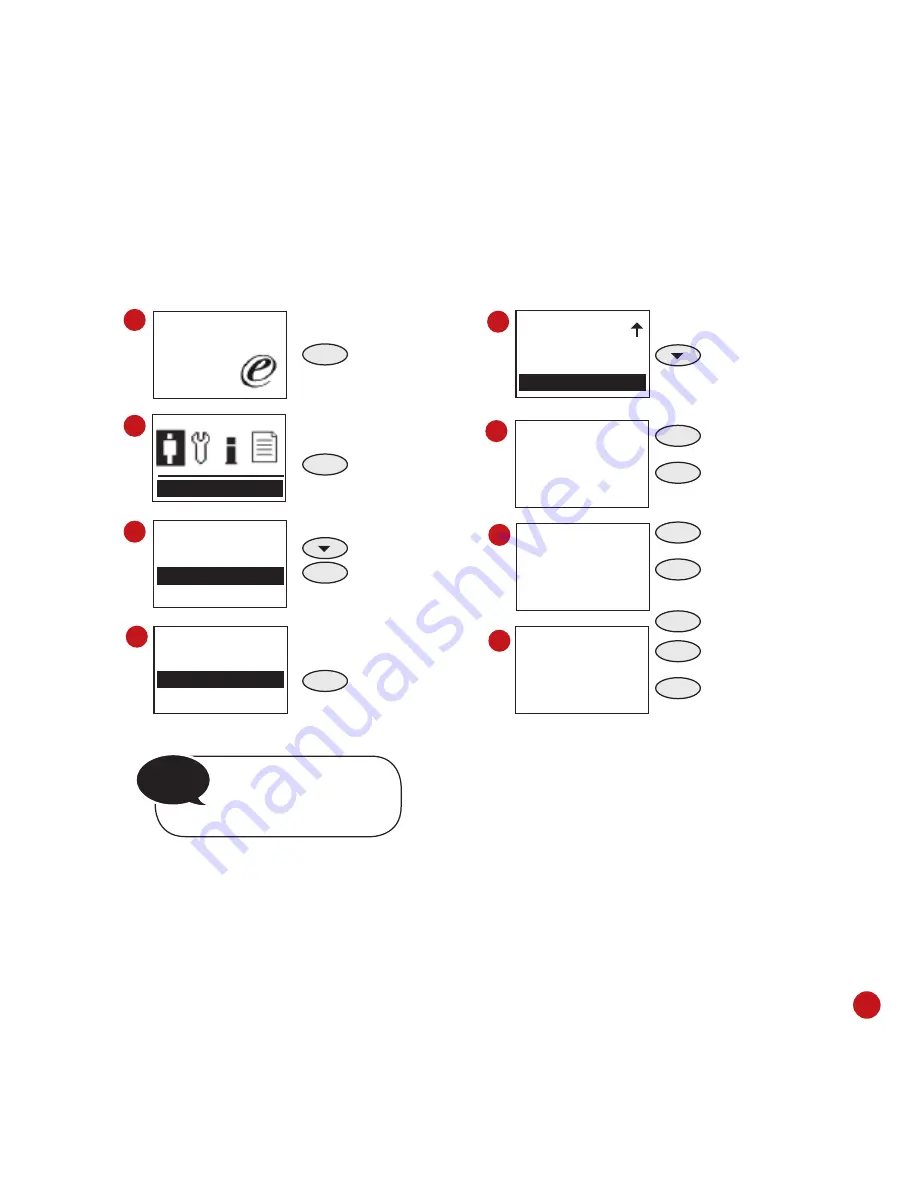
17
Welcome Check-In
09:00
01.01.09
MENU
Press & Hold
OK
Press Once
Press Once
OK
Press Once
Use scroll button to se-
lect the user
OK
Press Once
Press 6 times
OK
Press once to
confirm
ESC
Press once to
cancel
operation
OK
Press once to
confirm
ESC
Press once to
cancel
operation
OK
Press once to
confirm
or
ESC
Press once to
cancel
operation
ESC
Press 3 time to
return to main menu
User Mng
User Mng
New User
Viewing User
Dept Mng
1
2
3
Viewing User
FingerTec
000000003
4
Option
Reassign to Dep
Newly Add
Delete User
5
Del Fingerprint
000001111-0
ESC OK
6
7
8
Del User
000001111
ESC OK
Del User
Delete ?
ESC OK
NOTE
Remember to select
the correct user ID for
deletion.
DELETING USERS
You can delete the user from the system if he/she has left the organization or no longer
use the system.
User will be deleted from the reader following the above steps.
















































