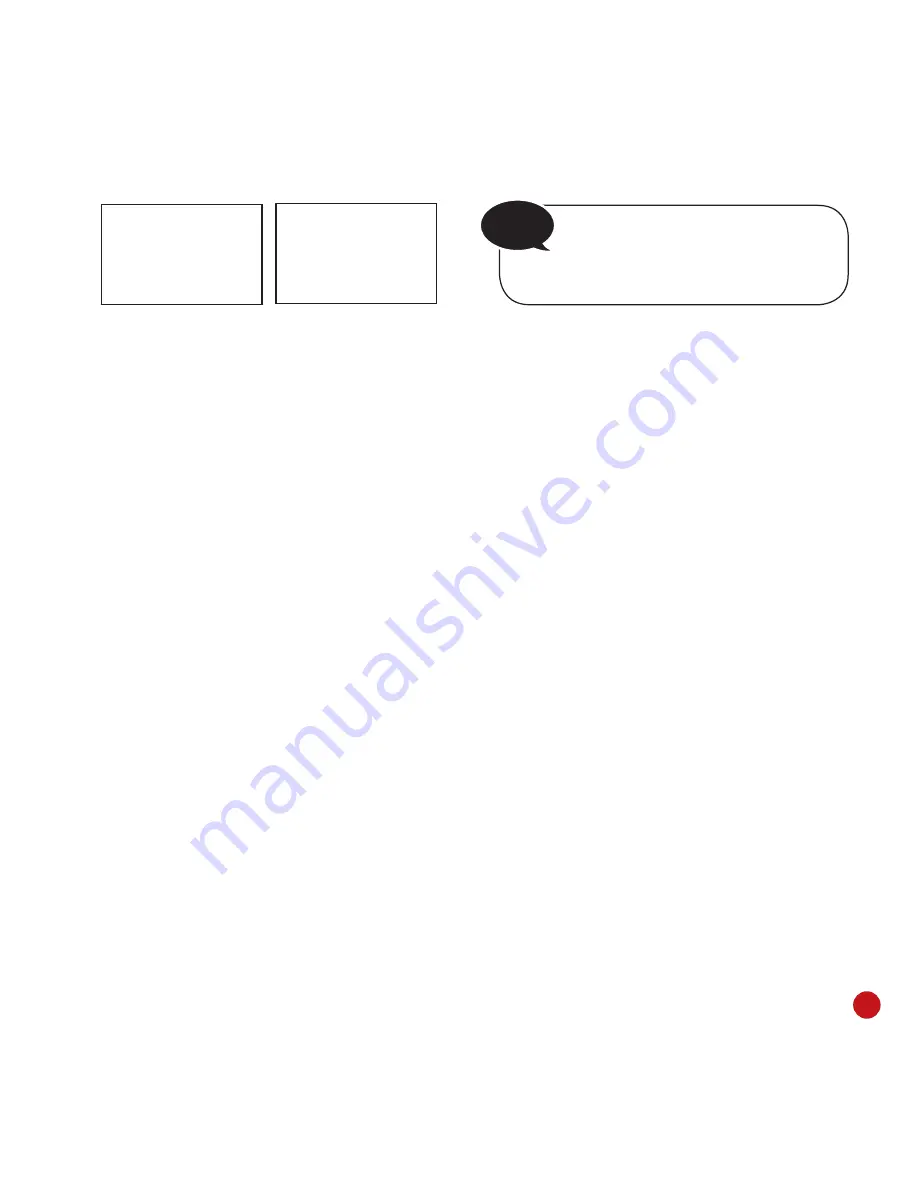
47
Comm Opt
u
4
Ethernet Yes
RS232
No
RS485
No
IP Addr
192. 168. 1.201
ESC OK
When RS232/RS485/Ethernet is ena-
bled, only the Ethernet function will
be enabled while the RS232/RS485
will be disabled.
NOTE
1. Setup the IP address by network configuration
The machine default IP address is 192.168.1.201; this is a legal and available IP address in
many LAN environment. If the host IP address is 192.168.1.X and it is in the same network
region, then this IP can be used directly. If not, please make sure that you have changed
the IP address accordingly.
2. Setup of Ethernet.
Access Menu select “Options” > “Comm. Opt” > “Ethernet”, select “Yes” to enable Ethernet
function.
3. Turn the power off.
4. Plug the network plug to the Ethernet interface.
5. Turn the power on.






































