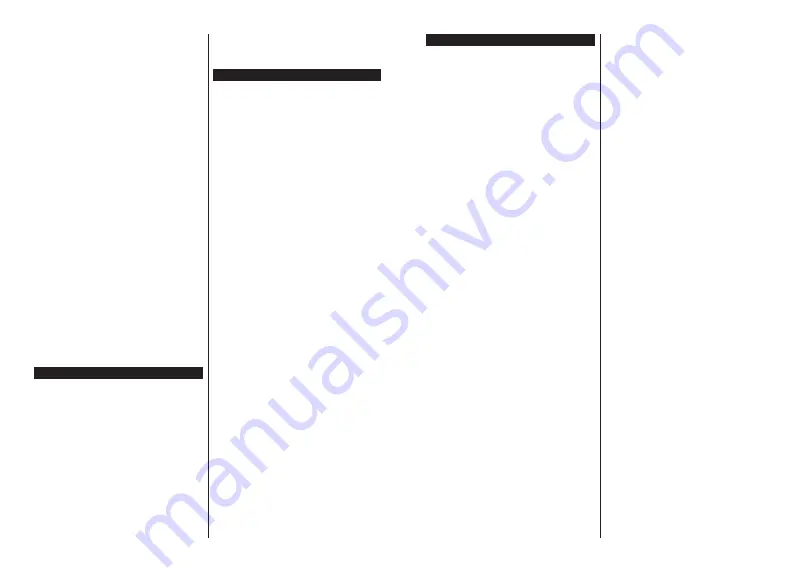
English
- 55 -
VSHHGVඈJQDOTXDOඈW\DQGRWKHUVHWWඈQJV<RXQHHGWRKDYH
DKඈJKVSHHGFRQQHFWඈRQIRU\RXUPRGHP
Disruption during playback or slow reactions
You could try the following in such a case:
Keep at least three meters distance from microwave
ovens, mobile telephones, bluetooth devices or any
other Wi-Fi compatible devices. Try changing the active
channel on the WLAN router.
Internet Connection Not Available /
$XGඈR9ඈGHR
6KDUඈQJ
Not Working
,IWKH0$&DGGUHVVDXQඈTXHඈGHQWඈIඈHUQXPEHURI\RXU
3&RUPRGHPKDVEHHQSHUPDQHQWO\UHJඈVWHUHGඈWඈV
SRVVඈEOHWKDW\RXU79PඈJKWQRWFRQQHFWWRWKHඈQWHUQHW
,Q VXFK D FDVH WKH 0$& DGGUHVV ඈV DXWKHQWඈFDWHG
HDFKWඈPHZKHQ\RXFRQQHFWWRWKHඈQWHUQHW7KඈVඈVD
SUHFDXWඈRQDJDඈQVWXQDXWKRUඈ]HGDFFHVV6ඈQFH\RXU
79 KDV ඈWV RZQ 0$& DGGUHVV \RXU ඈQWHUQHW VHUYඈFH
SURYඈGHUFDQQRWYDOඈGDWHWKH0$&DGGUHVVRI\RXU79
)RUWKඈVUHDVRQ\RXU79FDQQRWFRQQHFWWRWKHඈQWHUQHW
&RQWDFW \RXU ඈQWHUQHW VHUYඈFH SURYඈGHU DQG UHTXHVW
ඈQIRUPDWඈRQRQKRZWRFRQQHFWDGඈႇHUHQWGHYඈFHVXFK
DV\RXU79WRWKHඈQWHUQHW
,W ඈV DOVR SRVVඈEOH WKDW WKH FRQQHFWඈRQ PD\ QRW EH
DYDඈODEOH GXH WR D IඈUHZDOO SUREOHP ,I \RX WKඈQN WKඈV
FDXVHV \RXU SUREOHP FRQWDFW \RXU ඈQWHUQHW VHUYඈFH
SURYඈGHU$IඈUHZDOOPඈJKWEHWKHUHDVRQRIDFRQQHFWඈYඈW\
DQG GඈVFRYHU\ SUREOHP ZKඈOH XVඈQJ WKH79 ඈQ$XGඈR
9ඈGHR6KDUඈQJPRGHRUZKඈOHEURZVඈQJYඈD$XGඈR9ඈGHR
6KDUඈQJIHDWXUH
Invalid Domain
(QVXUHWKDW\RXKDYHDOUHDG\ORJJHGRQWR\RXU3&ZඈWK
DQ DXWKRUඈ]HG XVHUQDPHSDVVZRUG DQG DOVR HQVXUH
WKDW\RXUGRPDඈQඈVDFWඈYHSUඈRUWRVKDUඈQJDQ\IඈOHVඈQ
\RXUPHGඈDVHUYHUSURJUDPRQ\RXU3&,IWKHGRPDඈQ
ඈVඈQYDOඈGWKඈVPඈJKWFDXVHSUREOHPVZKඈOHEURZVඈQJ
IඈOHVඈQ$XGඈR9ඈGHR6KDUඈQJPRGH
Using Audio Video Sharing Network Service
$XGඈR9ඈGHR6KDUඈQJIHDWXUHXVHVDVWDQGDUGWKDWHDVHV
WKHYඈHZඈQJSURFHVVRIGඈJඈWDOHOHFWURQඈFVDQGPDNHVWKHP
PRUHFRQYHQඈHQWWRXVHRQDKRPHQHWZRUN
7KඈVVWDQGDUGDOORZV\RXWRYඈHZDQGSOD\SKRWRVPXVඈF
DQGYඈGHRVVWRUHGඈQWKHPHGඈDVHUYHUFRQQHFWHGWR\RXU
home network.
6HUYHU6RIWZDUH,QVWDOODWඈRQ
The
$XGඈR9ඈGHR6KDUඈQJ
feature cannot be used if the
server programme is not installed onto your PC
RUඈI
WKHUHTXඈUHGPHGඈDVHUYHUVRIWZDUHඈVQRWඈQVWDOOHGRQWR
WKHFRPSDQඈRQGHYඈFH
. Please prepare your PC with a
proper server programme.
&RQQHFWWRD:ඈUHGRU:ඈUHOHVV1HWZRUN
See the
Wired/Wireless Connectivity
chapters for
GHWDLOHGFRQ¿JXUDWLRQLQIRUPDWLRQ
3OD\6KDUHG)ඈOHVYඈD0HGඈD%URZVHU
Select
Media Browser
by using the
directional
buttons
from the main menu and press
OK
. The media browser
will then be displayed.
Audio Video Sharing
Select the desired media type on the main media browser
menu and press
OK
,IVKDULQJFRQ¿JXUDWLRQVDUHVHW
properly,
Device Selection
screen will be displayed
after selecting the desired media type. If available
networks are found, they will be listed on this screen.
Select media server or network that you want to
connect to using the Up or Down buttons and press
OK
. If you want to refresh the device list, press the
Green
button. You can press
Menu
to exit.
If you select the media type as
Videos
and choose
a device from the selection menu. Then select the
IROGHUZLWKYLGHR¿OHVLQLWRQWKHQH[WVFUHHQDQGDOO
WKHDYDLODEOHYLGHR¿OHVZLOOEHOLVWHG
To play other media types from this screen, you can go
back to main
Media Browser
screen and select the
media type as desired and then perform the network
selection again. Or press the
Blue
button to switch to
next media type quickly without changing the network.
Refer to the
Media Browser
menu section for further
LQIRUPDWLRQRQ¿OHSOD\EDFN
If a problem occurs with the network, please switch
\RXUWHOHYLVLRQRႇDWWKHZDOOVRFNHWDQGEDFNRQDJDLQ
Trick mode and jump are not supported with the
$XGඈR
9ඈGHR6KDUඈQJ
feature.
3&+''0HGඈD3OD\HURUDQ\RWKHUGHYඈFHVWKDWDUH
FRPSDWඈEOHVKRXOGEHXVHGZඈWKDZඈUHGFRQQHFWඈRQIRU
KඈJKHUSOD\EDFNTXDOඈW\
8VHD/$1FRQQHFWLRQIRUTXLFNHU¿OHVKDULQJEHWZHHQ
other devices like computers.
Note: There may be some PC’s which may not be able to
XWLOL]HWKH$XGਟR9ਟGHR6KDUਟQJ
feature due to administrator
and security settings (such as business PC’s).
English
- 56 -
Internet Portal
HINT:
$EURDGEDQGඈQWHUQHWFRQQHFWඈRQඈVUHTXඈUHG
IRUKඈJKTXDOඈW\YඈHZඈQJ<RXPXVWVHWWKHFRXQWU\
RSWඈRQDFFRUGඈQJO\ඈQWKH
)ඈUVW7ඈPH,QVWDOODWඈRQ
IRUSURSHURSHUDWඈRQRIWKHඈQWHUQHWSRUWDO
Portal feature adds your TV a feature that allows you to
connect a server on the Internet and view the content
provided by this server over your Internet connection.
Portal feature allows you to view the music, video, clip
RUZHEFRQWHQWZLWKGH¿QHGVKRUWFXWV:KHWKHU\RX
can view this content without interruption depends
on the connection speed provided by your internet
service provider.
Press the
Internet
button on your remote control
to open internet portal page. You will see icons of
the available applications and services on the portal
screen. Use the directional buttons on your remote
to select the desired one. You may view the desired
content by pressing
OK
after selecting. Press
Back/
Return
button to return back to the previous screen.
Moreover, you can access some features using the
VKRUWFXWIHDWXUHGH¿QHGIRUWKHFRORXUHGRUQXPHULF
buttons of your remote.
Press the
([ඈW
EXWWRQWRTXඈWWKH,QWHUQHWSRUWDOPRGH
3,3:ඈQGRZGHSHQGඈQJRQSRUWDOVHUYඈFH
&XUUHQW VRXUFH FRQWHQW ZඈOO EH GඈVSOD\HG ඈQ WKH 3,3
ZඈQGRZ ඈI \RX VZඈWFK WR SRUWDO PRGH ZKඈOH RQ DQ\
DFWඈYHVRXUFH
,I \RX VZඈWFK WR SRUWDO PRGH ZKඈOH ZDWFKඈQJ 79
FKDQQHOVFXUUHQWSURJUDPPHZඈOOEHGඈVSOD\HGඈQWKH
3,3ZඈQGRZ
Notes:
Possible application dependent problems may be caused by
the content service provider.
Portal service content and the interface may be changed at
any time without prior notice.
Third party internet services may change, be discontinued or
restricted at any time.
















































