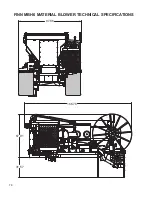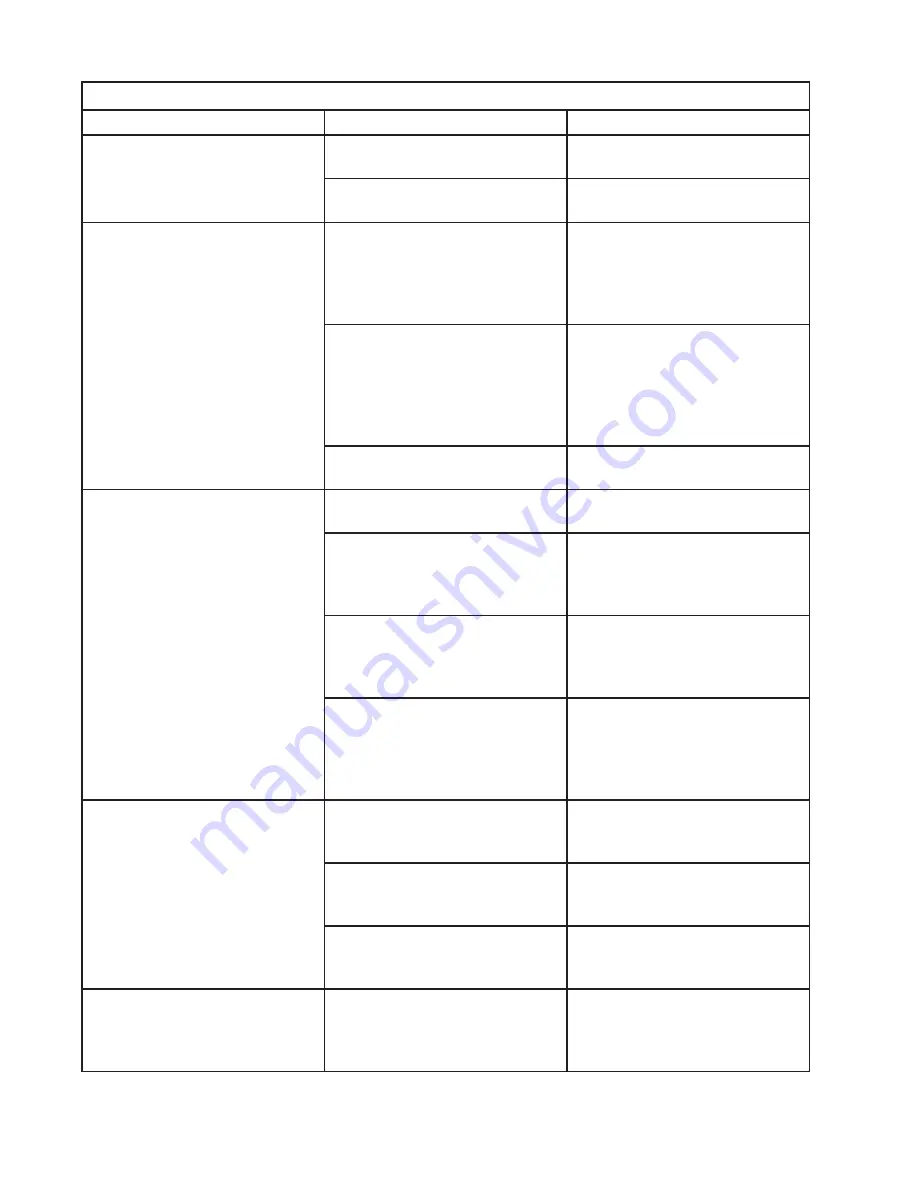
70
Troubleshooting Chart
Symptom
Probable Cause
Suggested Solutions
Engine will not start
ECM has generated a fault
code for the engine.
Check fault code and remedy.
No fuel or fuel system has lost
prime.
Add fuel or prime fuel system
with fuel filter priming pump.
Airlock not turning
Material feed system has not
been activated.
Press
MATERIAL START
button on the hardwired
material start/stop pendant
to activate the material feed
system.
Airlock clean out door
switches are not closed.
Make sure doors are closed
and latched to ensure
switches are closed. If doors
are closed and switches
remain open, then the doors
will need to be adjusted.
Airlock speed control turned
down too far.
Adjust airlock speed control
(PFC-1).
Floor not turning
Floor circuit is not "on" /
activated.
Press the
FLOOR ON/OFF
button on the keypad.
Solenoid valves have lost
power.
Check Deutsch connectors to
make sure they have power
and check voltage across the
terminals.
Solenoid valve is stuck due to
contamination.
Press override button in the
center of the solenoid valve
cartridge to manually shift the
valve.
Feed roll / floor jammed.
Check gauge reading; if
2000 psi, push
FLOOR ON/
OFF
button and reverse floor
with auto reverse (
AUTO
REV.
) button.
Airlock constantly auto-
reversing
Overfeeding airlock.
Decrease floor speed. See
Material Blower Adjustments
section for tips.
Dull airlock knives.
Check knife clearance;
sharpen or replace knife if dull
or chipped.
Bulk material is not processed
enough causing airlock to cut
materials.
Pick a more processed bulk
mulch material.
Airlock stalling, not auto-
reversing
Pressure switch is not closing
at 2,400 psi.
Check pressure switch
connections or replace switch
if necessary. Check relief
setting airlock.
Summary of Contents for A2548-001
Page 4: ......
Page 75: ...69 THIS PAGE LEFT BLANK INTENTIONALLY ...
Page 82: ...76 Lubrication Chart Top View of Unit 1 3 2 9 1 12 16 14 6 17 10 8 15 5 7 4 11 1 1 13 5 3 4 ...
Page 84: ...78 FINN MBH6 MATERIAL BLOWER TECHNICAL SPECIFICATIONS 166 78 31 57 67 91 97 86 ...
Page 86: ...80 NOTES 80 ...
Page 106: ...MBH6 MR1108 Rev A 100 WHEN ORDERING PARTS BE SURE TO STATE SERIAL NUMBER OF MACHINE 4 2 5 1 3 ...