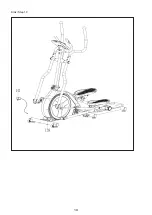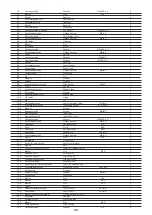22
Nastavení cílového pulsu Target HR
Pomocí kolečka vyberte TAG v programu Cardio a potvrďte
jej stiskem MODE.
Požadovanou hodnotu pulsu nastavte kolečkem.
Stiskněte MODE pro potvrzení výběru a další nastavení.
Dále začne blikat „TIME“. Nastavte požadovaný čas
cvičení pomocí kolečka. Nastavení času
není povinné. Stiskněte Start pro zahájení cvičení.
Stiskněte Start pro zahájení cvičení.
5.3.2.1 WATT
Vyberte WATT pomocí kolečka.
Stiskněte MODE pro potvrzení výběru a další nastavení.
Začne blikat „WATT“. Pomocí kolečka nastavte
požadovanou hodnotu. Když je překročen limit pulsu,
ozve se alarm
Dále začne blikat „TIME“. Nastavte požadovaný čas
cvičení pomocí kolečka. Nastavení času
není povinné. Stiskněte Start pro zahájení cvičení.
Stiskněte Start pro zahájení cvičení.
5.3.7 Uživatelské programy
Můžete si vytvořit a uložit vlastní program.
Vyberte "U" pomocí kolečka.
Stiskněte MODE pro potvrzení.
Otáčením kolečka nastavte zátěž pro první sloupec.
Stiskněte MODE pro potvrzení. Začne blikat další sloupec.
Nastavte zátěž stejným způsobem.
Stiskněte MODE a nastavte délku tréninku. Celková doba
tréninku se rozdělí na 8 částí dle 8 sloupců.
Stiskněte Start pro zahájení cvičení.
How to deal TargetHR
You may select “TA” with the Push and Turn-button.
Confirm by pressing MODE.
The exercise heartrate can be set by turning the Push and Turn-
button
Press MODE
Next is Time. You may adjust the Time with the Push and Turn-
button . It is not a must to set the time.
Press START and your excercise begins.
5.3.2.1 Watt
Choose WATT with the Push and Turn-button.
Press MODE.
Next is WATT. You may adjust the Watt value with the Push and
Turn-button. I
Next is Time. You may adjust the Time with the Push and Turn-
button. It is not a must to set the time.
Press START and your excercise begins.
5.3.7 User program
The Computer has the possibility to save your own designed
profile.
Select ““U by using the Push and Turn button
Press MODE to confirm the selection.
By rotating the Push and Turn button, the resistance level for
the first bar can be set. If it is done press MODE to confirm
it. The next bar is blinking. do it in the same way as described
before,
Press MODE for the seconds and adjust the exercise time. the
exercise time for each bar will be calculated by: total exercise
time/8.
Press START to activate your exercise.
5.3.8 Připojení k aplikaci
Stáhněte si a nainstalujte aplikaci „I “ z Apple
Store nebo Google Play.
Aktivujte „Bluetooth“ na svém smartphonu nebo tabletu.
Otevřete aplikaci „I “.
Spojte zařízení s počítačem stiskem tlačítka v levém
horním rohu.
Stiskněte znovu tlačítko Bluetooth.
Na displeji se zobrazí i-0044. Potvrďte počítač
stiskem tlačítka. Po správném propojení se displej počíta-
če
vypne. Funkce nyní ovládáte pomocí aplikace na svém
chytrém zařízení.
5.3.8 Connecting the APP
Download and install „I Console“ from the apple store or google
play store.
Activate bluetooth in your smartphone or tablet.
Open „I Console“.
Connect your device with the computer by pressing the button
on the left upper corner.
Press again the bluetooth button.
I- and a number appear on the display. Confirm the
computer by pressing the button. the display will be switched off
after a stable connection.
Summary of Contents for 3211V2
Page 1: ...U ivatelsk n vod...
Page 6: ...05 Krok Step 2...
Page 7: ...06 Krok Step 3...
Page 8: ...07 Krok Step 4...
Page 9: ...08 Krok Step 5...
Page 10: ...09 Krok Step 6 Vlo te pin 105 dovnit otvoru...
Page 11: ...10 Krok Step 7...
Page 12: ...11 Krok Step 8...
Page 14: ...13 Krok Step 10...
Page 30: ...8 Rozlo en n kres Explosiondrawing 29...
Page 31: ...30...