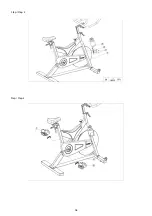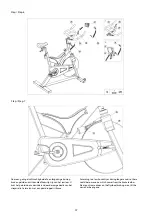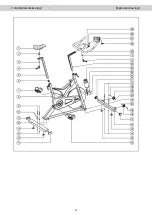1.
Veiligheidsinstructies
2.
Algemeen
2.1
Verpakking
2.2
Afvalverwerking
2.3
Uitleg symbolen
3.
Montage
3.1
Montage stappenplan
3.2
Aanpassen zadelpositie
3.3
Aanpassen stuur
3.4
Hoogteaanpassing
4.
Reiniging en Onderhoud
5.
Computer
5.1
Computertoetsen
5.2
Computerfuncties
5.2.1 Opmerkingen over de individuele functies
5.3
Computer gebruiken
5.3.1
Trainen zonder ingestelde waardes
5.3.2
Trainen met ingestelde waardes
6.
Trainingshandleiding
6.1
Trainingsfrequentie
6.2
Trainingsintensiteit
6.3
Hartslag-gecontroleerde training
6.4
Trainingscontrole
6.5
Trainingsduur
7.
Onderdelentekening
8.
Onderdelenlijst
9.
Garantie
1.
Safety instructions
02
2.
General 03
2.1
Packaging
03
2.2
Disposal
03
2.3
Explanation of symbols
03
3.
Assembly
04
3.1
Assembly Steps
04
3.2
Adjust for perfect saddle postion
08
3.3
Handlebar adjustment
08
3.4
Height adjustment
08
4.
Care and Maintenance
09
5.
Computer
09
5.1
Computer keys
10
5.2
Computer functions
10
5.2.1 Remarks on the individual functions
10
5.3
How to use the computer
11
5.3.1
Training without setting of data
11
5.3.2
Training with preset data
11
6.
Training manual
12
6.1
Training frequency
12
6.2
Training intensity
12
6.3
Heartrate orientated training
12
6.4
Training control
13
6.5
Trainings duration
14
7.
Explosion drawing
15
8.
Parts list
17
9.
Warranty (Dutch only)
18
Inhoudsopgave
Index
Pagina/Page
01
5.2.1 Opm
pm
er
er
er
ki
ki
ki
ki
ki
ng
ng
ng
ng
en over de individuele functies
5.3
Com
om
om
om
pu
pu
pu
pu
pu
te
te
te
r gebruiken
5.3.1
Trai
ne
ne
ne
ne
ne
n
zo
zo
zo
nder ingestelde waardes
5.3.2
Tr
Tr
Tr
ai
ai
ai
nen
me
met
in
in
in
ge
st
st
el
el
el
el
el
de w
w
w
aa
aa
aa
rd
rd
rd
es
T
T
T
ra
ra
ra
in
in
in
in
gs
gs
gs
gs
gs
ha
ha
ha
nd
le
le
le
idin
in
g
g
g
g
6
6
6
6
6
.1
.1
.1
Tr
Tr
Tr
ai
ai
ai
ni
ng
ng
ng
sf
re
re
re
re
quentie
6
6
6
.2
.2
.2
Tr
Tr
Tr
aini
ng
ng
si
nt
nt
nt
nt
nt
ensi
te
te
te
te
it
6
6
6
.3
.3
.3
.3
H
H
H
H
ar
ar
ar
ts
ts
ts
la
la
g-
ge
ge
ge
ge
ge
cont
ro
ro
ro
ro
leerde tra
in
in
in
in
in
ing
6
6
6
6
.4
.4
.4
Tr
Tr
Tr
Tr
Tr
ai
ai
ni
ni
ni
ng
sc
sc
sc
sc
ontrol
ol
ol
e
e
6
.5
.5
.5
Tr
Tr
Tr
Tr
ai
ai
ni
ni
ni
ni
ni
ng
sd
sd
sd
uur
Onde
rd
rd
rd
el
en
en
en
en
en
tekening
Onderdelenlijst
5.2.1 Remarks on the indi
di
di
vi
vi
vi
vi
du
du
du
du
du
al functions
1
5.3
How to use the co
mp
mp
mp
mp
ut
ut
ut
ut
er
er
1
1
1
1
1
1
5.3.1
Training without
se
se
se
se
ttin
in
in
g
g
g
of data
a
a
5.3.2
T
T
T
T
T
rain
in
in
in
in
in
in
g
g
g
g
g
g
g
wi
wi
wi
th pre
se
se
se
se
t
da
da
da
da
da
ta
ta
ta
1
1
1
6.
Tr
Tr
Tr
Tr
aining manual
6
6
6
6
6
6
6
.1
Tr
ai
ni
ni
ni
ni
ni
ng
ng
ng
ng frequ
qu
en
en
en
cy
1
1
1
1
6
6
6
6
6
.2
Tr
Tr
Tr
Tr
aining i
nt
nt
nt
en
en
en
si
ty
ty
ty
1
1
1
1
1
1
1
6
6
6
6
6
6
6
.3
H
H
H
H
H
H
H
eartrate
o
o
o
rien
en
en
ta
ta
ta
te
d
d
d
tr
tr
tr
tr
ai
ni
ni
ni
ng
ng
ng
ng
1
1
1
6
6
6
6
6
6
6
6
.4
Tr
Tr
Tr
Tr
Tr
Tr
Tr
Tr
Tr
ai
ai
ai
ai
ai
ning
c
c
c
c
on
on
on
tr
ol
ol
ol
ol
ol
1
1
1
1
1
6
6
6
6
6
6
6
.5
Traini
ng
ng
ng
ng
ng
ng
s
s dura
ti
ti
ti
on
1
1
1
1
7.
Expl
pl
pl
pl
osio
io
io
io
io
n drawing
8.
Parts list