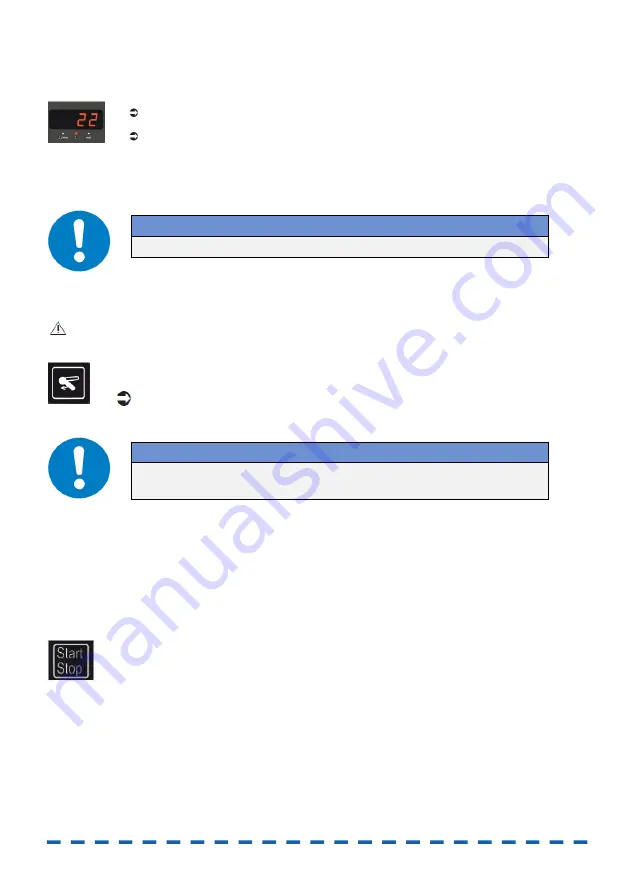
16
8.2 Switching on the sintering oven
1. Connect the voltage supply.
2. Switch the sintering ovenon at the mains switch.
The mains-switch indicator lamp lights up.
The current temperature of the oven is displayed after approx. three seconds.
9. Initial commissioning
9.1 Feeding the sintering oven
The ceramic door panel is extremely porous and sensitive to scratching and impacts.
1
Switch the sintering oven on.
2
Press the door opener button.
The electronic door lock is released for three seconds and the oven door can be
opened.
3
Place the supporting stone in the sintering oven.
4
Fill the standard sintering dish included in the scope of delivery (you can find more information about filling
the sintering dish in the section „9.9 Preparing the sintering aid“).
5
Place the item to be sintered into the standard sintering dish.
6
Once filled, use a pair of tongs to place the standard sintering dish on the support pins.
7
Close the oven door.
8
Start a firing program by pressing the Start/Stop button.
NOTICE
Check the basic settings of the sintering oven (see “10. Basic settings”).
NOTICE
The oven door has an electronic lock and can only be opened if the temperature
is below 300 °C.
















































